Loading
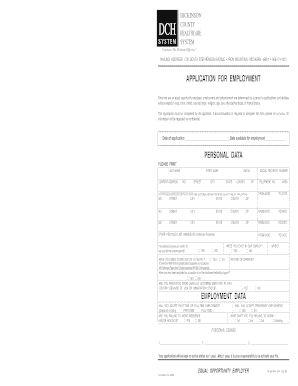
Get Dchs Online Application Form
How it works
-
Open form follow the instructions
-
Easily sign the form with your finger
-
Send filled & signed form or save
How to fill out the Dchs Online Application Form online
The Dchs Online Application Form is an essential document for applicants seeking employment at Dickinson County Healthcare System. This guide provides clear, step-by-step instructions for completing the form accurately and effectively, ensuring that you present your qualifications and experiences in the best light.
Follow the steps to complete your application smoothly.
- Click the ‘Get Form’ button to obtain the form and open it in the available editor.
- Begin by filling out your personal data, including your last name, first name, and initial. Provide your current address, phone number, and social security number to ensure accurate identification.
- Complete the employment history section by providing details of your previous employers, including name, address, dates employed, position, and a description of your duties. Include reasons for leaving if applicable.
- Fill in your educational background by listing the institutions attended, degrees obtained, and any special certifications or qualifications pertinent to the position. Make sure to indicate if you graduated.
- In the employment data section, specify your availability for work—including preferred positions, hours, and willingness to work weekends or holidays. Answer the questions regarding your employment history with accuracy.
- Utilize the additional information section to provide any further details or qualifications that may enhance your application. This can include specialized hospital experience or unique skills.
- Review all provided information for accuracy and completeness. After ensuring everything is correct, your final steps will be to save changes, download, print, or share the completed form as needed.
Start completing your Dchs Online Application Form today to take the first step toward joining our team!
To fill up the Dchs Online Application Form, first navigate to our user-friendly interface. Once there, simply follow each step of the online application process. Make sure to enter your information clearly and accurately. If you have any questions, our customer support team is ready to help you complete your form.
Industry-leading security and compliance
US Legal Forms protects your data by complying with industry-specific security standards.
-
In businnes since 199725+ years providing professional legal documents.
-
Accredited businessGuarantees that a business meets BBB accreditation standards in the US and Canada.
-
Secured by BraintreeValidated Level 1 PCI DSS compliant payment gateway that accepts most major credit and debit card brands from across the globe.


