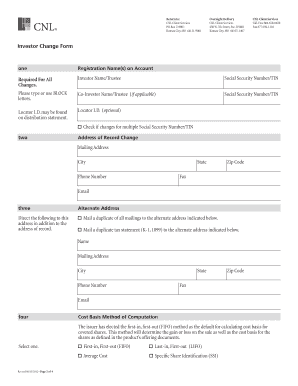
Get Cnl Investor Change Form
How it works
-
Open form follow the instructions
-
Easily sign the form with your finger
-
Send filled & signed form or save
How to fill out the Cnl Investor Change Form online
This guide provides detailed, step-by-step instructions for completing the Cnl Investor Change Form online. Whether you are making changes to your account information or updating your distribution preferences, this comprehensive approach will ensure that the process is clear and efficient.
Follow the steps to complete the form correctly.
- Press the ‘Get Form’ button to access the Cnl Investor Change Form and open it in your online editor.
- In the first section, titled 'Registration Name(s) on Account', provide the required information about the investor and co-investor (if applicable). Ensure that you enter names and Social Security Numbers or Tax Identification Numbers accurately.
- For 'Address of Record Change', fill in your new mailing address, including the city, state, zip code, phone number, and email address. This step is essential to ensure that your correspondence is sent to the correct location.
- In the 'Alternate Address', if choosing to receive duplicate mailings, fill out the name and address where these duplicates should be sent. This includes providing an email and phone number if desired.
- In the 'Cost Basis Method of Computation', select your preferred method (FIFO, LIFO, Average Cost, or Specific Share Identification). This is important for determining the gain or loss on shares.
- For changes in distribution instructions, select whether to terminate participation in the Distribution Reinvestment Plan or to mail checks to the specified addresses, including details for electronic deposits if applicable.
- For 'Change of Power of Attorney/Trustee/Name', provide the necessary details and remember to include supporting documents as required.
- In the 'Change of Financial Advisor or Investor Representative', enter the new contact details as required. Ensure that this is authorized with the necessary signatures.
- Finally, complete the signature section. Ensure that the required signatures are provided, including the date and any necessary Medallion Signature Guarantee stamps if applicable.
- Once all sections are complete, you can save your changes. Download a copy for your records, print it for submission, or share as required.
Complete your Cnl Investor Change Form online today to ensure your account information is updated promptly.
To fill out a fund transfer form, start by gathering your account information and the details of the funds you wish to transfer. Make sure to enter the required fields accurately, including recipient details and transfer amounts. If you’re unsure, refer to the Cnl Investor Change Form instructions provided on the US Legal Forms platform for guidance. This resource simplifies the process and ensures you complete the form correctly.
Industry-leading security and compliance
-
In businnes since 199725+ years providing professional legal documents.
-
Accredited businessGuarantees that a business meets BBB accreditation standards in the US and Canada.
-
Secured by BraintreeValidated Level 1 PCI DSS compliant payment gateway that accepts most major credit and debit card brands from across the globe.


