Loading
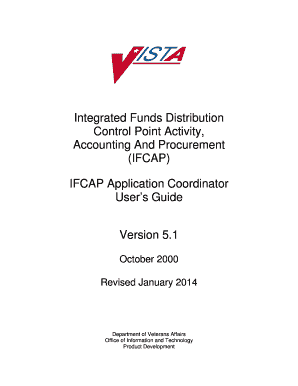
Get Ifcap
How it works
-
Open form follow the instructions
-
Easily sign the form with your finger
-
Send filled & signed form or save
How to fill out the Ifcap online
This guide provides clear, step-by-step instructions for completing the Integrated Funds Distribution, Control Point Activity, Accounting and Procurement (Ifcap) form online. Designed for users of all levels of experience, this resource will support you in efficiently filling out the form.
Follow the steps to effectively complete the Ifcap form:
- Click the 'Get Form' button to obtain the Ifcap form and open it in the editor.
- Fill in the personal details required in the form, including your name and relevant identifiers.
- Complete the sections related to funding distribution, providing accurate financial information.
- Enter Control Point Activity details, ensuring that you detail the request for supplies and services correctly.
- Provide the necessary procurement information, including vendor details if applicable.
- Review all entries for accuracy before finalizing.
- Once all information is filled in, you can choose to save changes, download, print, or share the completed form.
Start completing the Ifcap form online today to streamline your procurement processes.
Related links form
Registering for IFA 2025 is a straightforward process. First, visit the official IFA website where you will find registration details and an easy-to-follow form. Be sure to have your information ready to streamline the process. By registering for IFA 2025, you engage with the forefront of consumer technology and uncover opportunities available through Ifcap.
Industry-leading security and compliance
US Legal Forms protects your data by complying with industry-specific security standards.
-
In businnes since 199725+ years providing professional legal documents.
-
Accredited businessGuarantees that a business meets BBB accreditation standards in the US and Canada.
-
Secured by BraintreeValidated Level 1 PCI DSS compliant payment gateway that accepts most major credit and debit card brands from across the globe.


