Loading
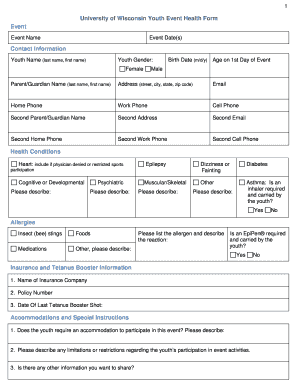
Get University Of Wisconsin Youth Event Health Form Event Contact ...
How it works
-
Open form follow the instructions
-
Easily sign the form with your finger
-
Send filled & signed form or save
How to fill out the University Of Wisconsin Youth Event Health Form online
Completing the University Of Wisconsin Youth Event Health Form online is an important step in ensuring the safety and well-being of youth participants during events. This guide will provide clear instructions on how to effectively complete each section of the form to facilitate a smooth registration process.
Follow the steps to successfully fill out the form online.
- Press the ‘Get Form’ button to access the form and open it for editing.
- Begin by filling in the event details, including the event name and dates in the 'Event' section.
- Provide the contact information for the youth, including their name, gender, date of birth, and age on the first day of the event. Include the parent or guardian’s contact details as well.
- In the 'Health Conditions' section, indicate any relevant health issues that may affect participation, ensuring to mark whether an inhaler is required for asthma.
- Next, list any allergies the youth may have, providing detailed information about the allergen and the nature of the reactions.
- Enter insurance details including the name of the insurance company, policy number, and the date of the last tetanus booster shot under the 'Insurance and Tetanus Booster Information' section.
- In the 'Accommodations and Special Instructions' section, note any necessary accommodations for the youth’s participation and any limitations.
- Proceed to the 'Medications' section to indicate any medications that the youth will bring to the event, along with details about prescription medicines, including dosages and potential side effects.
- Complete the consent section by ensuring the parent or guardian acknowledges the policies regarding medication administration and emergency treatment.
- Review all the information entered for accuracy. You may then choose to save changes, download, or print the completed form for your records.
Encourage others to complete their forms online to ensure a successful and safe event.
Industry-leading security and compliance
US Legal Forms protects your data by complying with industry-specific security standards.
-
In businnes since 199725+ years providing professional legal documents.
-
Accredited businessGuarantees that a business meets BBB accreditation standards in the US and Canada.
-
Secured by BraintreeValidated Level 1 PCI DSS compliant payment gateway that accepts most major credit and debit card brands from across the globe.


