Loading
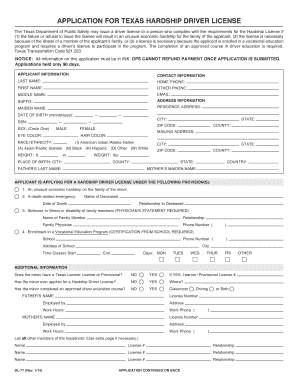
Get Content Form
How it works
-
Open form follow the instructions
-
Easily sign the form with your finger
-
Send filled & signed form or save
How to fill out the Content Form online
This guide provides clear instructions on how to fill out the Content Form online, ensuring that you understand every component of the application process. Whether you are applying for a hardship driver license or another type of documentation, following these steps will help simplify the process.
Follow the steps to successfully complete the Content Form.
- Click ‘Get Form’ button to access the Content Form and open it in your preferred online document editor.
- Begin by filling out the applicant information section. Provide your first, middle, and last name, along with the suffix if applicable. Include your date of birth in the format mm/dd/yyyy, social security number, sex, eye color, hair color, race or ethnicity, height, weight, and place of birth.
- Next, complete the contact information section. Enter your home phone number, other phone number, and email address. Ensure each detail is accurate for effective communication.
- Proceed to the address information. Input your residence address, city, zip code, and county. If your mailing address differs from your residence address, provide that information as well.
- In the hardship provisions section, indicate the reason for your application for a hardship driver license. Choose from the options provided, such as economic hardship, death-related emergency, illness or disability of family members, or enrollment in a vocational education program. Fill in any additional necessary details or certifications required.
- Provide additional information concerning the applicant's current driver license status, previous applications, and completion of approved driver education courses. Indicate employment details for both parents or guardians, and list all other members of the household.
- In the final section, explain in detail why driving is necessary for the applicant and why others are unable to perform this task. Note that travel for school activities will not be considered a valid reason for unusual economic hardship.
- After completing the form, review all fields for accuracy. Once satisfied, save your changes, and then choose to download, print, or share the form as needed.
Act now and access the necessary documents online to streamline your application!
Get form
Experience a faster way to fill out and sign forms on the web. Access the most extensive library of templates available.
Filling out a Content Form properly involves clear and accurate input to avoid errors. Begin with reviewing the form instructions before typing in your information. Use a clean and readable format, ensuring all fields are filled out completely. If you encounter any difficulties, US Legal Forms provides resources to guide you through the proper form completion process.
Get This Form Now!
Use professional pre-built templates to fill in and sign documents online faster. Get access to thousands of forms.
Industry-leading security and compliance
US Legal Forms protects your data by complying with industry-specific security standards.
-
In businnes since 199725+ years providing professional legal documents.
-
Accredited businessGuarantees that a business meets BBB accreditation standards in the US and Canada.
-
Secured by BraintreeValidated Level 1 PCI DSS compliant payment gateway that accepts most major credit and debit card brands from across the globe.


