Loading
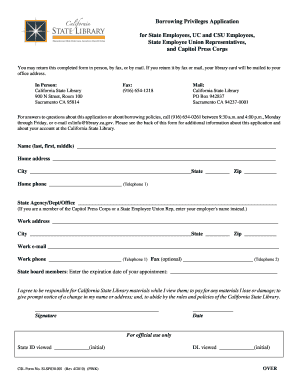
Get Pdf Application Form - California State Library - Library Ca
How it works
-
Open form follow the instructions
-
Easily sign the form with your finger
-
Send filled & signed form or save
How to fill out the PDF Application Form - California State Library - Library Ca online
This guide provides clear and supportive instructions for completing the PDF Application Form for California State Library services online. Follow the steps to ensure that you fill out the form accurately and efficiently.
Follow the steps to successfully complete the application form.
- Click the ‘Get Form’ button to access and open the PDF Application Form in your preferred editor.
- Carefully start filling out the personal information section. Enter your name by writing your last name, first name, and middle initial in the designated fields.
- Provide your home address, including the city, state, and zip code, in the respective fields to ensure accurate identification.
- Input your home phone number. This is your primary contact method and is essential for communication.
- In the state agency or department section, indicate your affiliation. If you are part of the Capitol Press Corps or a state employee union representative, please list your employer's name.
- Fill in your work address, including the city, state, and zip code to help in locating your office.
- Enter your work email and work phone number, as these are crucial for official correspondence.
- If you are a state board member, provide the expiration date of your appointment in the designated space.
- Review the agreement statement regarding responsibilities for library materials. By signing, you affirm your commitment to comply with library rules and policies.
- Sign and date the application form at the bottom to validate your submission.
- Once you have filled out all required fields and added your signature, you have the option to save your changes, download the completed form, print it, or share it based on your submission preferences.
Complete your application online now to access California State Library resources.
Yes, some California libraries allow non-residents to sign up for a library card. However, access to programs, materials, and services may vary. You should verify the specific policies of the library you are interested in. For the application process, consider utilizing the PDF Application Form - California State Library - Library Ca to ensure a smooth experience.
Industry-leading security and compliance
US Legal Forms protects your data by complying with industry-specific security standards.
-
In businnes since 199725+ years providing professional legal documents.
-
Accredited businessGuarantees that a business meets BBB accreditation standards in the US and Canada.
-
Secured by BraintreeValidated Level 1 PCI DSS compliant payment gateway that accepts most major credit and debit card brands from across the globe.


