Loading
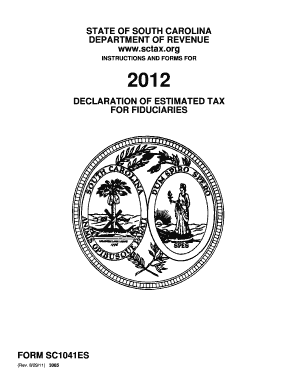
Get South Carolina Department Of Revenue 2012 Fiduciary Estimate Form
How it works
-
Open form follow the instructions
-
Easily sign the form with your finger
-
Send filled & signed form or save
How to fill out the South Carolina Department of Revenue 2012 Fiduciary Estimate Form online
Filling out the South Carolina Department of Revenue 2012 Fiduciary Estimate Form online can seem daunting, but with this comprehensive guide, you will navigate each section with ease. This guide will provide clear and supportive instructions to help you complete the form accurately.
Follow the steps to fill out the form effortlessly.
- Click ‘Get Form’ button to obtain the 2012 Fiduciary Estimate Form and open it in your preferred digital editor.
- Begin by entering your name, address, and federal employer identification number (FEIN) in the designated fields. Ensure all information is accurate and matches your records.
- Refer to your 2011 federal Form 1041ES and enter the amount of federal taxable income on line 1 of the worksheet.
- Complete line 2 by entering any South Carolina adjustments, which can be either positive or negative based on your income.
- Calculate your South Carolina taxable income by adding the amounts from lines 1 and 2, and enter the total on line 3.
- Using the Tax Computation Schedule provided, determine the tax based on the amount on line 3, and enter the figure on line 4.
- If applicable, enter any additional tax on line 5. This could include specific forms like SC4972 or I-335.
- Add the amounts from lines 4 and 5 and input the total on line 6.
- If you have credits, enter that amount on line 7 and subsequently subtract line 7 from line 6 to get the figure for line 8.
- On line 9, enter 7% of the estimated income from South Carolina sources payable to nonresident beneficiaries.
- Calculate and enter the Estimated Tax on line 10 by adding lines 8 and 9.
- Indicate the state income tax estimated to be withheld during the entire year on line 11.
- Subtract line 11 from line 10 on line 12. If the resulting amount is $100 or more, you must complete and file the corresponding payment voucher along with your payment.
- After verifying all entries for accuracy, save changes, download, print, or share the form as needed.
Complete your documents online with confidence and ensure timely filing!
You can obtain your South Carolina tax transcript online through the SC Department of Revenue's website. By entering your personal information securely, you can access your tax history and important documents, including details related to the 2012 Fiduciary Estimate Form. This service allows you to manage your tax records efficiently from home.
Industry-leading security and compliance
US Legal Forms protects your data by complying with industry-specific security standards.
-
In businnes since 199725+ years providing professional legal documents.
-
Accredited businessGuarantees that a business meets BBB accreditation standards in the US and Canada.
-
Secured by BraintreeValidated Level 1 PCI DSS compliant payment gateway that accepts most major credit and debit card brands from across the globe.


