Loading
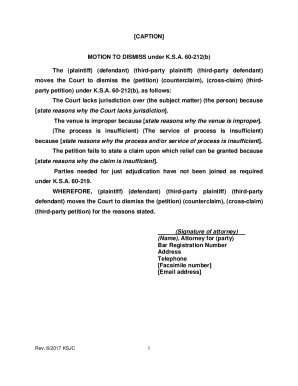
Get Ks Motion To Dismiss 2017-2026
How it works
-
Open form follow the instructions
-
Easily sign the form with your finger
-
Send filled & signed form or save
How to fill out the KS Motion To Dismiss online
Filling out the KS Motion To Dismiss form can be straightforward with the right guidance. This document is essential for individuals seeking to challenge the jurisdiction or claims in a legal proceeding.
Follow the steps to complete your Motion To Dismiss effectively.
- Click ‘Get Form’ button to obtain the form and open it in the editor.
- Begin by identifying the party filing the motion. Choose the appropriate designation from the options available (plaintiff, defendant, third-party plaintiff, third-party defendant).
- Specify the nature of the motion by selecting from the options provided (petition, counterclaim, cross-claim, third-party petition) that you wish to dismiss.
- In the section regarding jurisdiction, clearly state your reasons for claiming that the court lacks jurisdiction over the subject matter or person involved in the case.
- Address the venue issue by indicating any reasons you believe the venue is improper for this case.
- Next, specify if the process or service of process is insufficient, and provide detailed explanations for each assertion.
- In the section concerning the failure to state a claim, succinctly explain why the claim does not meet the necessary legal standards.
- If applicable, identify any necessary parties that have not been joined in the action according to K.S.A. 60-219.
- Conclude your motion with the appropriate 'WHEREFORE' clause that reiterates your request for the court to dismiss the motion, ensuring to select the correct party designation.
- Affix your signature as the attorney filing the motion. Include your name, bar registration number, address, telephone number, and any other required contact information.
- Complete the certificate of service section by certifying that a copy of the motion has been served to the relevant parties, detailing the date and method of service.
- After all fields are filled, review your input for accuracy, then save your changes, and proceed to download, print, or share the completed form as needed.
Complete your KS Motion To Dismiss online today to ensure your legal rights are properly represented.
Related links form
Industry-leading security and compliance
US Legal Forms protects your data by complying with industry-specific security standards.
-
In businnes since 199725+ years providing professional legal documents.
-
Accredited businessGuarantees that a business meets BBB accreditation standards in the US and Canada.
-
Secured by BraintreeValidated Level 1 PCI DSS compliant payment gateway that accepts most major credit and debit card brands from across the globe.


