Loading
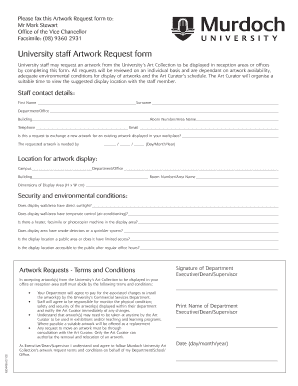
Get University Staff Artwork Request Form - Ccpr Murdoch Edu
How it works
-
Open form follow the instructions
-
Easily sign the form with your finger
-
Send filled & signed form or save
How to fill out the University Staff Artwork Request Form - Ccpr Murdoch Edu online
This guide provides clear and comprehensive instructions for completing the University Staff Artwork Request Form online. Whether you are an experienced user or new to the process, these steps will ensure your request is submitted correctly.
Follow the steps to successfully submit your artwork request.
- Click ‘Get Form’ button to obtain the form and open it in the editor.
- Fill in your staff contact details. Provide your first name, surname, department or office name, building, room number or area name, telephone number, and email address.
- Indicate whether this request is for an exchange of existing artwork by answering the relevant question.
- Specify the date when the requested artwork is needed by entering the day, month, and year.
- Detail the location for the artwork display, including the campus, department or office, building, and room number or area name.
- Provide the dimensions of the display area in height and width (in centimeters).
- Assess the security and environmental conditions for the display area. Answer the questions related to sunlight exposure, temperature control, presence of heaters or machines, smoke detectors or sprinkler systems, access limitations, and public accessibility after regular office hours.
- Read and acknowledge the terms and conditions regarding the artwork request. Ensure that you comply with the specified responsibilities and agreement.
- Provide your signature, along with the printed name of your department executive, dean, or supervisor, and include the date of submission.
- Once you have completed all fields, save your changes, and proceed to download, print, or share the form as needed.
Complete your University Staff Artwork Request Form online today to enhance your workspace with art!
Industry-leading security and compliance
US Legal Forms protects your data by complying with industry-specific security standards.
-
In businnes since 199725+ years providing professional legal documents.
-
Accredited businessGuarantees that a business meets BBB accreditation standards in the US and Canada.
-
Secured by BraintreeValidated Level 1 PCI DSS compliant payment gateway that accepts most major credit and debit card brands from across the globe.


