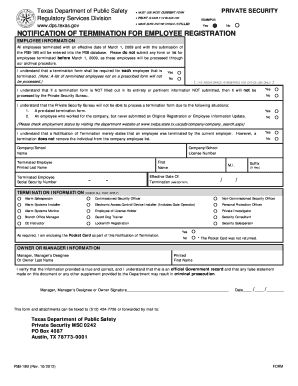
Get Texas Department Of Public Safety - Dps Texas
How it works
-
Open form follow the instructions
-
Easily sign the form with your finger
-
Send filled & signed form or save
How to fill out the Texas Department Of Public Safety - Dps Texas online
Filling out the Texas Department Of Public Safety - Dps Texas form online can seem daunting, but with the right guidance, you can navigate the process smoothly. This guide will provide step-by-step instructions to ensure your form is completed accurately and efficiently.
Follow the steps to successfully complete the form online:
- Use the ‘Get Form’ button to access the form, ensuring you have the latest version available for completion.
- Begin by filling out the employee information section. Input the terminated employee's full name, license number, and Social Security number. Make sure to use black ink if you are filling it out manually.
- Indicate the effective date of termination in the specified format (MM/DD/YYYY). Ensure it is correctly completed to avoid processing issues.
- In the termination information section, check all applicable roles that the terminated employee held. This helps clarify the nature of their previous employment.
- If applicable, confirm whether you are enclosing the Pocket Card as part of the termination notification. Be mindful to check 'Yes' or 'No' clearly.
- Next, proceed to the owner or manager information section. Fill in the printed names of the manager, manager’s designee, or owner, along with their signature and date.
- Finally, review the entire form for accuracy. Ensure all fields are filled out completely. Users can then save a copy, print, or share the completed form as necessary.
Complete your forms online with confidence and ensure timely processing.
Related links form
To file a complaint with the Texas Department of Public Safety - DPS Texas, you can use their official website or contact their customer service directly. Online forms are available that guide you through the complaint process step-by-step, making it easy to submit your information. Utilizing the US Legal Forms platform can also simplify this process, as it provides templates to ensure you include all necessary information.
Industry-leading security and compliance
-
In businnes since 199725+ years providing professional legal documents.
-
Accredited businessGuarantees that a business meets BBB accreditation standards in the US and Canada.
-
Secured by BraintreeValidated Level 1 PCI DSS compliant payment gateway that accepts most major credit and debit card brands from across the globe.


