Loading
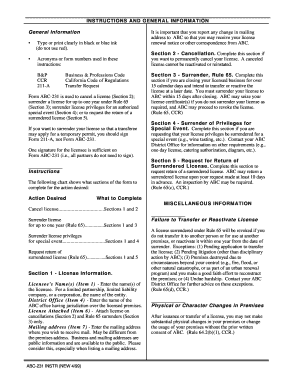
Get Abc 231
How it works
-
Open form follow the instructions
-
Easily sign the form with your finger
-
Send filled & signed form or save
How to fill out the Abc 231 online
Filling out the Abc 231 form is a straightforward process, and this guide is designed to assist you with each step. Whether you are canceling a license, surrendering privileges, or requesting a return, clear instructions will help you submit the form accurately.
Follow the steps to complete the Abc 231 form successfully.
- Click the ‘Get Form’ button to obtain the form and open it for completion.
- In Section 1, provide the license information: enter the licensee's name(s) (Item 1), indicating individual or entity as applicable. For a limited partnership or corporation, enter the entity's name. Fill in the district office's name (Item 4) corresponding to the licensed premises.
- Continue in Section 1. If applicable, attach the license to the form for cancellations (Section 2) and Rule 65 surrenders (Section 3) (Item 6).
- Enter your mailing address (Item 7) where you prefer to receive correspondence. This can differ from your premises address; however, both are public information.
- Depending on your situation, complete the relevant sections based on the desired action: Section 2 for cancellation, Section 3 for Rule 65 surrender, Section 4 for special event privileges, or Section 5 for the return of a surrendered license.
- Review your entries for accuracy, ensuring that all required information has been filled out clearly.
- After confirming the information, save your changes. You may then download the completed form for your records, print it for submission, or share it if necessary.
Complete the Abc 231 form online to ensure your application is processed smoothly.
Yes, you can file a California statement of information online. The online portal allows for easy submission of your forms. Abc 231 offers insightful tools and resources that make this process even more manageable, ensuring your submission meets all necessary requirements.
Industry-leading security and compliance
US Legal Forms protects your data by complying with industry-specific security standards.
-
In businnes since 199725+ years providing professional legal documents.
-
Accredited businessGuarantees that a business meets BBB accreditation standards in the US and Canada.
-
Secured by BraintreeValidated Level 1 PCI DSS compliant payment gateway that accepts most major credit and debit card brands from across the globe.


