Loading
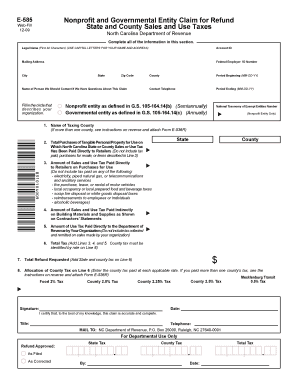
Get Ncdor E 585
How it works
-
Open form follow the instructions
-
Easily sign the form with your finger
-
Send filled & signed form or save
How to fill out the Ncdor E 585 online
The Ncdor E 585 form is designated for nonprofit and governmental entities seeking a refund for state and county sales and use taxes. This guide will help you navigate through the online filling process efficiently and accurately.
Follow the steps to complete the Ncdor E 585 online effortlessly.
- Press the ‘Get Form’ button to access the Ncdor E 585 form and open it in your chosen online platform.
- Complete all required fields in the first section, including your legal name (using capital letters), account ID, mailing address, federal employer ID number, city, state, and zip code.
- Indicate the contact person for inquiries related to your claim, ensuring you provide their name and contact telephone number.
- Select the circle that describes your organization—whether a nonprofit entity or a governmental entity.
- Enter the period begin and end dates (MM-DD-YY) for the purchases related to the refund.
- If applicable, provide your National Taxonomy of Exempt Entities number.
- Fill in the name of the taxing county where tax was paid, or complete Form E-536R for multiple counties.
- Report the total purchases of tangible personal property for which state or county sales tax has been paid directly to retailers.
- Enter the amount of sales and use tax paid directly to retailers on purchases for use.
- Document the amount of sales and use tax paid indirectly on building materials and supplies as indicated on contractor statements.
- Record any use tax paid directly to the Department of Revenue by your organization.
- Calculate the total tax owed by adding the amounts from the previous lines.
- Determine the total refund amount requested by adding state and county taxes.
- Allocate county tax amounts based on applicable rates, ensuring all amounts match totals where necessary.
- Lastly, provide your signature, title, and date to certify the accuracy of the information provided.
- Save changes to the form, and use the available options to download, print, or share once completed.
Start filling out your Ncdor E 585 online today to ensure your refund request is processed smoothly.
Related links form
Yes, North Carolina provides various eFile forms, including the Ncdor E 585. These forms facilitate easier electronic filing, resulting in faster processing for your tax returns. Utilizing these forms can ensure that you meet all state requirements effectively.
Industry-leading security and compliance
US Legal Forms protects your data by complying with industry-specific security standards.
-
In businnes since 199725+ years providing professional legal documents.
-
Accredited businessGuarantees that a business meets BBB accreditation standards in the US and Canada.
-
Secured by BraintreeValidated Level 1 PCI DSS compliant payment gateway that accepts most major credit and debit card brands from across the globe.


