Loading
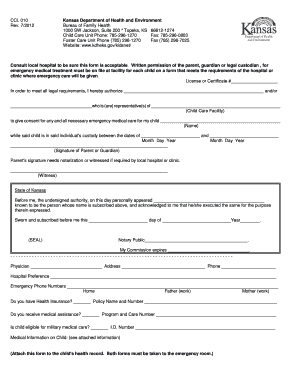
Get Ccl 010 Form
How it works
-
Open form follow the instructions
-
Easily sign the form with your finger
-
Send filled & signed form or save
How to fill out the Ccl 010 form online
Filling out the Ccl 010 form is essential to ensure that emergency medical care can be provided for your child in a timely manner. This guide will provide you with clear and concise instructions on how to complete the form online, making the process straightforward and user-friendly.
Follow the steps to complete the Ccl 010 form online.
- Press the ‘Get Form’ button to access the Ccl 010 form and open it in the online editor.
- Begin by filling in the license or certificate number at the top of the form. Ensure that this information is accurate, as it is critical for the legal documentation.
- Next, provide the names of the authorized representatives from the child care facility who may consent to emergency medical treatment for your child. This ensures that the right individuals are recognized for this responsibility.
- Indicate the name of the child for whom this authorization is being provided. It is important to correctly enter the child's full legal name.
- Fill in the dates during which the authorized representatives will be responsible for the child. Use the designated fields to specify the start and end dates.
- Sign the form as the parent or guardian in the designated signature field. Note that your signature may need to be notarized or witnessed, depending on local regulations.
- If applicable, fill in the witness section, including their name and signature, to validate the authorization.
- Complete the physician's information, including their name, address, and contact number. This ensures the care provider has essential contact information in emergencies.
- Gather and input emergency contact numbers for family members, including both parents' work numbers, to facilitate immediate communication if needed.
- Fill in health insurance details, if applicable, including the policy name and number—this is vital for any medical care your child may require.
- Lastly, make sure to attach this completed form to your child's health record, as both documents need to be taken to the emergency room in case of an emergency.
- After completing all the sections, you can save the changes, download the form, or print it for your records or submission.
Complete your documents online today for a streamlined experience.
Related links form
Industry-leading security and compliance
US Legal Forms protects your data by complying with industry-specific security standards.
-
In businnes since 199725+ years providing professional legal documents.
-
Accredited businessGuarantees that a business meets BBB accreditation standards in the US and Canada.
-
Secured by BraintreeValidated Level 1 PCI DSS compliant payment gateway that accepts most major credit and debit card brands from across the globe.


