Loading
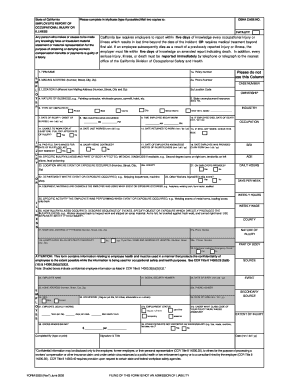
Get Form Dlsr 5020
How it works
-
Open form follow the instructions
-
Easily sign the form with your finger
-
Send filled & signed form or save
How to fill out the Form Dlsr 5020 online
Filling out the Form Dlsr 5020 is an essential task for reporting occupational injuries or illnesses. This guide provides clear, step-by-step instructions to assist users in completing the form efficiently and accurately online.
Follow the steps to successfully complete the Form Dlsr 5020.
- Press the ‘Get Form’ button to retrieve the form and open it in your preferred editor.
- Begin by entering the firm name in the first field, along with the policy number in the designated area labeled '1a'.
- Fill out the mailing address in the second field, including the number, street, city, and zip code.
- If the location differs from the mailing address, provide the location information in the third field.
- Specify the nature of the business in field four using appropriate terminology, such as 'painting contractor' or 'wholesale grocer'.
- Indicate the ownership type of the employer in field six, choosing from the provided options.
- Enter the date of injury or onset of illness in field seven using the format mm/dd/yy.
- Record the time the injury or illness occurred in field eight, differentiating between AM and PM.
- In field eleven, answer whether the person was unable to work for at least one full day after the injury. Select 'Yes' or 'No'.
- Continue filling out additional required fields, including 'date last worked' and any details regarding the specific injury or illness.
- Upon completion of the form, review all entries for accuracy, ensuring that all necessary sections have been filled out.
- Users can now save any changes, download the form, print it, or share the completed document as necessary.
Ensure your occupational injury reports are completed accurately by submitting your Form Dlsr 5020 online today.
To transfer pictures from your DSLR to your computer, plug your camera into the USB port or insert the SD card into a reader. Open your file explorer to locate the camera or SD card directory and find your photo files. After selecting the images you want, copy them to your designated folder. Utilizing your Form Dlsr 5020 makes this process efficient and straightforward.
Industry-leading security and compliance
US Legal Forms protects your data by complying with industry-specific security standards.
-
In businnes since 199725+ years providing professional legal documents.
-
Accredited businessGuarantees that a business meets BBB accreditation standards in the US and Canada.
-
Secured by BraintreeValidated Level 1 PCI DSS compliant payment gateway that accepts most major credit and debit card brands from across the globe.


