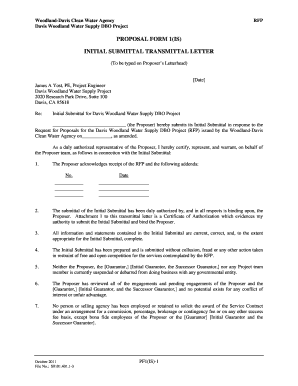
Get Submittal Transmittal Form
How it works
-
Open form follow the instructions
-
Easily sign the form with your finger
-
Send filled & signed form or save
How to fill out the Submittal Transmittal Form online
The Submittal Transmittal Form is a critical document used in the Davis Woodland Water Supply DBO Project. Completing this form accurately ensures that your proposal is considered for evaluation. This guide will provide you with clear, step-by-step instructions to successfully fill out the form online.
Follow the steps to complete the Submittal Transmittal Form online.
- Press the ‘Get Form’ button to obtain the form and open it in your preferred online editing tool.
- Enter the date at the top of the form, following the example format. This date is essential as it indicates when the submission is made.
- Fill in the recipient's details, including name, title, and address for the Project Engineer. Make sure to confirm the accuracy of this information.
- State the purpose of the submission by clearly indicating 'Initial Submittal for Davis Woodland Water Supply DBO Project'.
- Identify the Proposer by writing the name of your organization in the designated space.
- Acknowledge receipt of the Request for Proposals and any applicable addenda by documenting the addenda numbers and dates.
- Certify the submission by signing and dating the form where indicated. Ensure that the signatory's name and title are printed below the signature.
- Complete the acknowledgment by a notary public if necessary. This may involve providing personal identification and following the notary's instructions.
- Double-check all entries for accuracy and completeness before proceeding.
- Once finalized, save your changes to the form, and choose to download, print, or share the document as needed.
Start filling out your Submittal Transmittal Form online today to ensure your proposal is submitted on time.
A submittal is often a document that a contractor sends to a client or architect for approval before moving forward with a project. For instance, a contractor might submit product data sheets, samples, or shop drawings related to a specific element of the construction. These documents help ensure that the materials and designs align with the project's goals. Utilizing a Submittal Transmittal Form helps keep track of these important submissions.
Industry-leading security and compliance
-
In businnes since 199725+ years providing professional legal documents.
-
Accredited businessGuarantees that a business meets BBB accreditation standards in the US and Canada.
-
Secured by BraintreeValidated Level 1 PCI DSS compliant payment gateway that accepts most major credit and debit card brands from across the globe.


