Loading
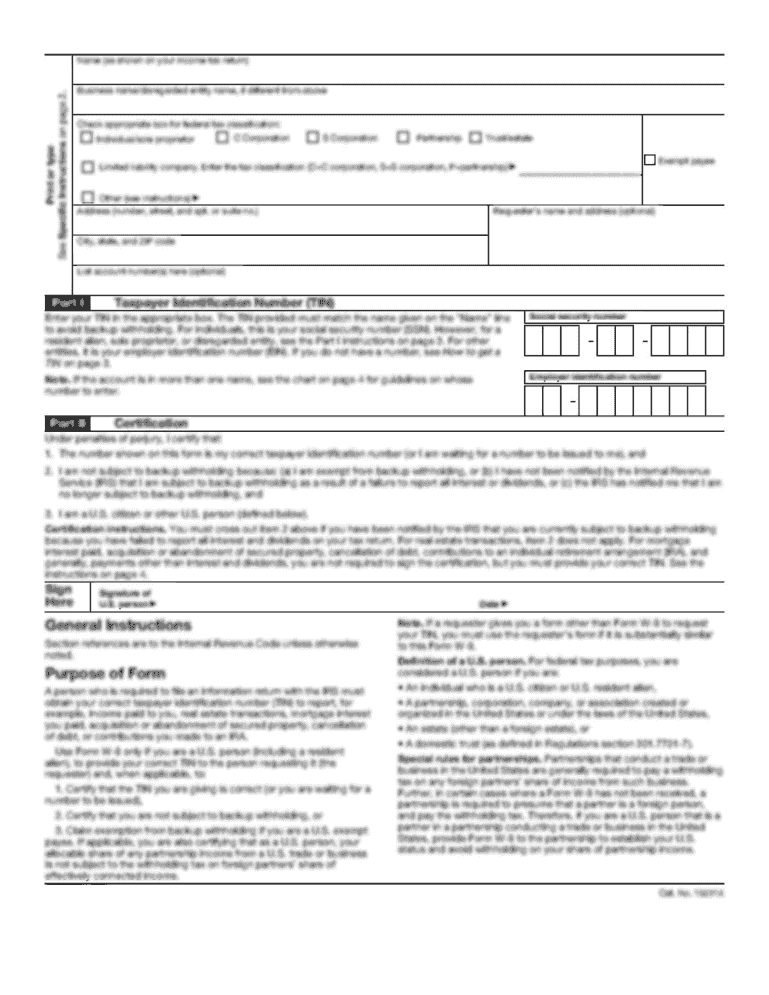
Get State Of New Jersey Civil Service Employment Application Form
How it works
-
Open form follow the instructions
-
Easily sign the form with your finger
-
Send filled & signed form or save
How to fill out the State Of New Jersey Civil Service Employment Application Form online
Completing the State Of New Jersey Civil Service Employment Application Form online is an essential step for individuals seeking employment in the New Jersey civil service. This guide will walk you through each section of the application to ensure that you fill it out accurately and efficiently.
Follow the steps to complete the online application.
- Click ‘Get Form’ button to obtain the application form and launch it in your preferred editing tool.
- Begin with the applicant information section. Enter your last name, first name, and middle initial. Make sure to provide your current residence address, city, state, and zip code.
- Next, fill out your business address if applicable, along with your mailing address for business, if different from the residence.
- Provide your residence and daytime telephone numbers, indicating if you are a New Jersey resident.
- Enter your date of birth and social security number. An email address is optional, but providing one can facilitate communication.
- Indicate your preference for when you want your license issued, whether immediately or held until a specified date.
- If applicable, list all licenses you currently hold or have held in the past. Ensure to provide the type and license number appropriately.
- If you are applying to take an examination, complete the examination information section, including any previous test dates and other exams you plan to take.
- In the filing status section, choose the type of application you are submitting and provide the necessary financial and identification information as required.
- Proceed to the qualifications section, detailing any relevant experience or licenses you hold.
- Complete the background information section thoroughly, disclosing any relevant past licenses or legal issues as mandated.
- Finalize your application by certifying your information under penalty of perjury, including your signature and the date of completion.
- After completing the form, ensure to save changes, and choose options for downloading, printing, or sharing the filled application.
Take the next step in your career by completing your application online today!
The New Jersey Civil Service Commission oversees the hiring processes for civil service positions in state and local government. They ensure that hiring practices are fair and based on merit. If you are applying for a position, understanding their role can be beneficial as you complete the State Of New Jersey Civil Service Employment Application Form.
Industry-leading security and compliance
US Legal Forms protects your data by complying with industry-specific security standards.
-
In businnes since 199725+ years providing professional legal documents.
-
Accredited businessGuarantees that a business meets BBB accreditation standards in the US and Canada.
-
Secured by BraintreeValidated Level 1 PCI DSS compliant payment gateway that accepts most major credit and debit card brands from across the globe.


