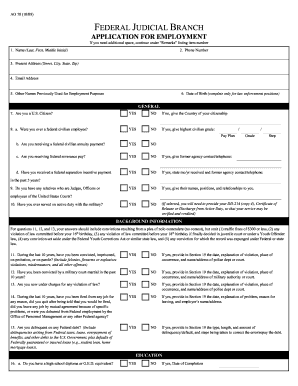
Get Ao 78 2009
How it works
-
Open form follow the instructions
-
Easily sign the form with your finger
-
Send filled & signed form or save
How to fill out the AO 78 online
The AO 78 form is a federal employment application used by the U.S. Judicial Branch. This guide provides a clear, step-by-step approach to filling out this important document online, ensuring you understand each section and provide the necessary information accurately.
Follow the steps to complete the AO 78 online successfully.
- Begin by pressing the ‘Get Form’ button to access the AO 78 form and open it in your online editor.
- In the first section, provide your full name, including your last name, first name, and middle initial.
- Enter your phone number to ensure you can be contacted regarding your application.
- Fill in your current address, ensuring to include the street, city, state, and zip code.
- Provide a valid email address for any updates or communication related to your application.
- List any other names you have used for employment purposes, if applicable.
- For law enforcement positions, complete the date of birth field.
- Indicate your U.S. citizenship status by selecting 'YES' or 'NO'. If you are not a U.S. citizen, specify your country of citizenship.
- Respond to the questions about previous federal employment and annuities, and provide relevant details if applicable.
- Answer the questions regarding military service and any relatives involved in the U.S. Courts.
- In the background information section, answer questions related to any convictions, job terminations, or federal debt.
- Provide your education details, including high school diplomas or degrees, along with the names of schools attended and dates.
- List job-related skills, awards, or accomplishments that are relevant to the position you are applying for.
- If applying for legal positions, answer the questions regarding Bar admission and law school performance.
- Utilize the remarks section to provide additional information or clarification for any questions.
- Detail your work experience from the past 10 years, starting with your current position and moving backwards.
- Finally, read and acknowledge the applicant certification, providing your signature and date signed.
- After completing all sections, you can save changes, download, print, or share the completed AO 78 form.
Start filling out the AO 78 online today to take a significant step towards your employment opportunity.
Get form
Related links form
Filling a form properly means understanding each section and providing accurate answers. Take your time to read questions carefully and give thoughtful responses, especially when relating to the AO 78. Double-check your responses for spelling and completeness to avoid mistakes. UsLegalForms can assist you by offering examples and tools to ensure your forms are filled out correctly.
Get This Form Now!
Industry-leading security and compliance
-
In businnes since 199725+ years providing professional legal documents.
-
Accredited businessGuarantees that a business meets BBB accreditation standards in the US and Canada.
-
Secured by BraintreeValidated Level 1 PCI DSS compliant payment gateway that accepts most major credit and debit card brands from across the globe.


