Loading
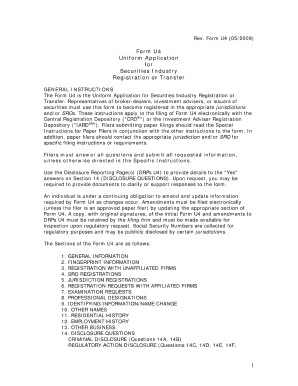
Get U4 Form
How it works
-
Open form follow the instructions
-
Easily sign the form with your finger
-
Send filled & signed form or save
How to fill out the U4 Form online
The U4 Form is essential for registering individuals in various regulatory systems. In this guide, we will walk you through the process of completing the U4 Form online, ensuring you have all the necessary information and support.
Follow the steps to complete the U4 Form online effectively.
- Click ‘Get Form’ button to obtain the form and open it in your browser.
- Begin with the personal information section, where you need to provide your full name, date of birth, and social security number. Ensure accuracy to avoid processing delays.
- In the employment history section, list your current and previous employers. Include the name of the employer, your job title, and the duration of your employment. Make sure to be thorough and include all relevant experience.
- In the disclosure section, you will need to answer questions regarding any criminal background or regulatory violations. Be honest in your responses, as inaccuracies may lead to further scrutiny.
- Next, provide any additional information required about your financial history and affiliations with other organizations. This helps ensure a complete overview of your professional background.
- Once all sections are filled out, review your entries carefully for any errors or omissions. Double-checking your information can prevent complications.
- Finally, save your changes, then choose to download, print, or share the U4 Form as needed. Make sure to keep a copy for your records.
Complete your U4 Form online today for a smooth registration process.
Yes, U4 Forms are considered public documents once filed. This means that the information contained within them can be accessed by regulatory agencies and industry members. Understanding this transparency is important when considering your application and maintaining compliance with industry standards.
Industry-leading security and compliance
US Legal Forms protects your data by complying with industry-specific security standards.
-
In businnes since 199725+ years providing professional legal documents.
-
Accredited businessGuarantees that a business meets BBB accreditation standards in the US and Canada.
-
Secured by BraintreeValidated Level 1 PCI DSS compliant payment gateway that accepts most major credit and debit card brands from across the globe.


