Loading
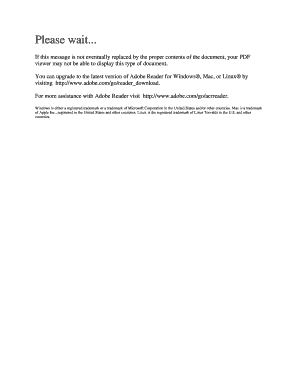
Get Loan Summary Sheet
How it works
-
Open form follow the instructions
-
Easily sign the form with your finger
-
Send filled & signed form or save
How to fill out the Loan Summary Sheet online
Filling out the Loan Summary Sheet online is an important process that helps you organize essential loan details. This guide will walk you through each section of the form, ensuring you complete it accurately and efficiently.
Follow the steps to complete your Loan Summary Sheet online.
- Click the ‘Get Form’ button to access the Loan Summary Sheet and open it in your editor.
- Begin by entering your personal information in the designated fields. This typically includes your name, contact information, and loan identification number.
- Next, provide details about the loan amount and the purpose of the loan. Be clear and specific to ensure accurate information.
- In the following section, input the loan terms, including interest rate and repayment period. Double-check these values to avoid discrepancies.
- Review any additional sections that may include borrower co-information or collateral information, filling them out as applicable.
- Once all fields are completed, review the entire form for accuracy. Make sure all information is clear and corresponds to the appropriate sections.
- Finally, save your changes. You may also choose to download, print, or share the completed Loan Summary Sheet as needed.
Start completing your Loan Summary Sheet online today!
Related links form
A loan summary represents a concise overview of a loan's essential details and terms. It helps borrowers identify their responsibilities and understand the financial commitment involved. By reviewing a Loan Summary Sheet, you can quickly assess the loan's implications on your budget and overall financial plan, ensuring transparency and informed decision-making.
Industry-leading security and compliance
US Legal Forms protects your data by complying with industry-specific security standards.
-
In businnes since 199725+ years providing professional legal documents.
-
Accredited businessGuarantees that a business meets BBB accreditation standards in the US and Canada.
-
Secured by BraintreeValidated Level 1 PCI DSS compliant payment gateway that accepts most major credit and debit card brands from across the globe.


