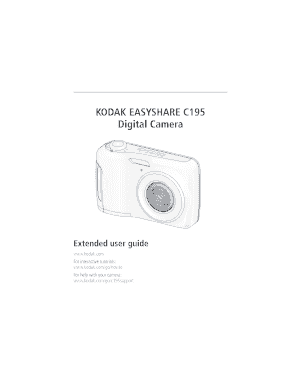
Get Kodak Easyshare C195 Digital Camera
How it works
-
Open form follow the instructions
-
Easily sign the form with your finger
-
Send filled & signed form or save
How to fill out the KODAK EASYSHARE C195 Digital Camera online
This guide provides clear instructions on how to fill out the KODAK EASYSHARE C195 Digital Camera online, ensuring that users can easily navigate the process. Whether you are new to digital cameras or simply need a refresher, you will find this guide comprehensive and user-friendly.
Follow the steps to fill out the KODAK EASYSHARE C195 Digital Camera form online.
- Click the ‘Get Form’ button to obtain the form, which will open in the editor for your convenience.
- Begin by entering your personal information in the designated fields, ensuring your details are accurate and up-to-date.
- Proceed to fill out the camera specifications section. This may include details such as the model, serial number, and purchase date.
- Review any additional sections that pertain to user agreement or warranty information as outlined in the document.
- After completing the necessary fields, look for options to save, download, print, or share the form, ensuring all changes are properly recorded.
Take the first step towards managing your KODAK EASYSHARE C195 Digital Camera online by completing the necessary forms today.
Related links form
To transfer pictures from your Kodak EasyShare C195 Digital Camera, start by connecting the camera to your computer with a USB cable. Once it’s recognized, open the folder to view your photos and simply drag and drop them to your desired location. Another option is to remove the SD card and use an adapter to upload images directly from the card. This process ensures you can keep your photos organized and easily accessible.
Industry-leading security and compliance
-
In businnes since 199725+ years providing professional legal documents.
-
Accredited businessGuarantees that a business meets BBB accreditation standards in the US and Canada.
-
Secured by BraintreeValidated Level 1 PCI DSS compliant payment gateway that accepts most major credit and debit card brands from across the globe.


