Loading
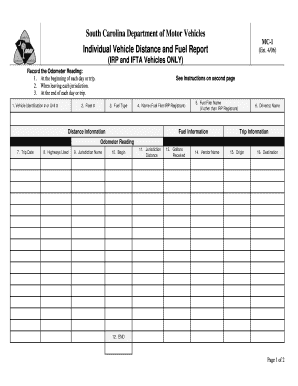
Get Mdos Irp
How it works
-
Open form follow the instructions
-
Easily sign the form with your finger
-
Send filled & signed form or save
How to fill out the Mdos Irp online
The Mdos Irp form, also known as the Individual Vehicle Distance and Fuel Report, is essential for documenting the distance traveled and fuel received for IRP and IFTA vehicles. This guide provides clear, step-by-step instructions to help you complete the form accurately and efficiently.
Follow the steps to fill out the Mdos Irp form online
- Click ‘Get Form’ button to obtain the form and open it in the editor.
- Begin by entering the vehicle identification number or unit number of the power unit in the designated field.
- Next, fill in the fleet number if applicable.
- Indicate the fuel type used for the vehicle by selecting from the specified options: (D) diesel, (G) gasoline, (P) propane, (GH) gasohol, or (NG) natural gas.
- Enter the legal name of the IRP registrant or the name associated with the fuel tax licenses.
- If the fuel filer is different from the IRP registrant, provide their name in the fuel filer field.
- List the names of the drivers involved in the trip in the appropriate section.
- Record the trip date in the specified field.
- Detail the highways used by entering the routes of travel.
- Enter the jurisdiction name, which is the abbreviation of the jurisdiction in which your vehicle travels.
- Document the odometer reading at the beginning of each day or trip, when leaving each jurisdiction, and at the end of each day or trip.
- Record the distance traveled in each jurisdiction by trip date in the jurisdiction distance section.
- Calculate and enter the total trip distance in the designated field.
- Indicate the gallons of fuel received during the trip.
- Provide the vendor name, which is the name of the supplier from whom you received the fuel.
- Finally, specify the origin of the trip (where the trip started) and the destination (where the trip ended).
- Once you have completed all sections of the form, you can save changes, download, print, or share the form as needed.
Complete the Mdos Irp form online today to ensure accurate reporting of your vehicle's distance and fuel use.
In contractors VR, mods can usually be found in the mods section of the main menu. If you have downloaded and installed them correctly, they should appear here for selection. Always keep Mdos Irp updated to ensure you can access the latest mods effortlessly.
Industry-leading security and compliance
US Legal Forms protects your data by complying with industry-specific security standards.
-
In businnes since 199725+ years providing professional legal documents.
-
Accredited businessGuarantees that a business meets BBB accreditation standards in the US and Canada.
-
Secured by BraintreeValidated Level 1 PCI DSS compliant payment gateway that accepts most major credit and debit card brands from across the globe.


