Loading
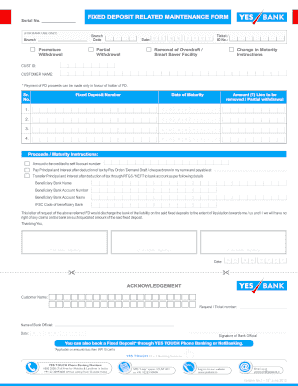
Get Yes Bank Fixed Deposit Related Maintenance Form
How it works
-
Open form follow the instructions
-
Easily sign the form with your finger
-
Send filled & signed form or save
How to fill out the Yes Bank Fixed Deposit Related Maintenance Form online
Filling out the Yes Bank Fixed Deposit Related Maintenance Form online is a straightforward process that enables users to manage their fixed deposit accounts efficiently. This guide provides a step-by-step walkthrough to ensure that you complete the form accurately and easily.
Follow the steps to complete the form online
- Click ‘Get Form’ button to obtain the form and open it in the editor.
- Fill in the 'Serial No.' and provide details for internal use, which may not be required from you.
- Enter the 'Branch Code' and 'Branch' name in the designated fields. This information identifies the specific bank branch associated with your fixed deposit.
- If applicable, indicate 'Premature Withdrawal' or 'Partial Withdrawal' by marking the relevant options and providing the 'Date' for each request.
- Fill in the 'Ticket / ID No.' for tracking your request.
- Specify the 'CUST ID' and 'CUSTOMER NAME' accurately to ensure the request is linked to your account.
- List the 'Fixed Deposit Number', 'Date of Maturity', and the 'Amount' for each fixed deposit in the rows provided. Indicate whether you want to remove the lien or make a partial withdrawal.
- Complete the section on 'Proceeds / Maturity Instructions'. Specify whether to credit the amount to a self-account number, by cheque, demand draft, or electronically through RTGS/NEFT. Provide details such as the beneficiary bank name, account number, name, and IFSC code.
- Review the declaration stating that the request discharges the bank of liability upon liquidation of funds.
- Sign the form where indicated by each account holder, dating the request appropriately.
- Once completed, save your changes. You may also download, print, or share the form as needed.
Start filling out your Yes Bank Fixed Deposit Related Maintenance Form online today for a smoother banking experience.
The procedure to close an FD typically involves filling out a closure form, which includes your personal and account details. You may need to visit your bank branch or use the online platform, depending on your bank’s policies. For detailed steps, refer to the Yes Bank Fixed Deposit Related Maintenance Form, which explains the procedure clearly.
Industry-leading security and compliance
US Legal Forms protects your data by complying with industry-specific security standards.
-
In businnes since 199725+ years providing professional legal documents.
-
Accredited businessGuarantees that a business meets BBB accreditation standards in the US and Canada.
-
Secured by BraintreeValidated Level 1 PCI DSS compliant payment gateway that accepts most major credit and debit card brands from across the globe.


