Loading
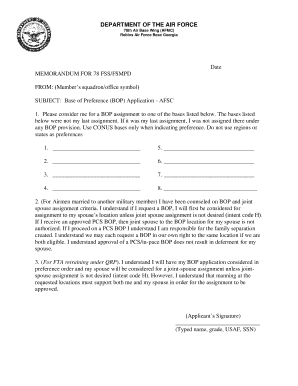
Get (member's Squadron/office Symbol) Subject: Base Of Prefer
How it works
-
Open form follow the instructions
-
Easily sign the form with your finger
-
Send filled & signed form or save
How to fill out the (Member's Squadron/office Symbol) SUBJECT: Base Of Preference online
This guide provides clear and professional instructions on how to complete the (Member's Squadron/office Symbol) SUBJECT: Base Of Preference application online. By following these steps, users can efficiently navigate the form to ensure all necessary information is included.
Follow the steps to accurately complete your Base Of Preference application
- Click the ‘Get Form’ button to obtain the application form and open it for editing. This will allow you to input your information directly into the document.
- Begin by entering the date at the top of the form. Make sure that it reflects the current date when you are submitting your application.
- Next, fill in the address line that indicates the recipient, which should read 'MEMORANDUM FOR 78 FSS/FSMPD.' This directs your application to the appropriate office.
- In the 'FROM' section, input your squadron or office symbol to identify your affiliation within the Air Force.
- For the 'SUBJECT' line, ensure it reads 'Base of Preference (BOP) Application - AFSC' to clearly state the purpose of your memorandum.
- Proceed to list your preferred bases in the format provided, ensuring that none of the listed bases were your last assignment. Use only CONUS bases and do not indicate regions or states.
- If you are an Airman married to another military member, acknowledge your understanding of BOP and joint spouse assignment criteria as outlined in the document. This may require your signature for validation.
- Complete the applicant's signature section by signing your name, followed by typing your full name, grade, USAF, and SSN. This affirms that all information provided is accurate.
- Review all inputted information for accuracy and completeness. Make necessary corrections to ensure clarity and correctness.
- Finally, choose to save your changes, download, print, or share the completed form as necessary. Ensure that you keep a copy for your records.
Take the next step and complete your Base Of Preference application online today!
An Air Force office symbol is a unique identifier assigned to specific sections or functions within the Air Force. This symbol helps personnel quickly locate departments and personnel, fostering better communication and collaboration. Knowing your Member's Squadron/office Symbol is essential for effective operation and organization, as it allows for seamless interaction within the ranks.
Industry-leading security and compliance
US Legal Forms protects your data by complying with industry-specific security standards.
-
In businnes since 199725+ years providing professional legal documents.
-
Accredited businessGuarantees that a business meets BBB accreditation standards in the US and Canada.
-
Secured by BraintreeValidated Level 1 PCI DSS compliant payment gateway that accepts most major credit and debit card brands from across the globe.


