Loading
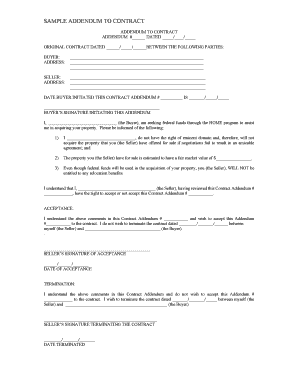
Get Sample Of Addendum
How it works
-
Open form follow the instructions
-
Easily sign the form with your finger
-
Send filled & signed form or save
How to fill out the Sample Of Addendum online
Completing the Sample Of Addendum is an essential step for formalizing agreements between buyers and sellers. This guide will help you navigate the process of filling out the form online with clear and supportive instructions.
Follow the steps to successfully fill out the form.
- Click ‘Get Form’ button to obtain the form and open it in the editor.
- Begin by entering the addendum number and date in the provided fields at the top of the form. This information uniquely identifies your addendum.
- Input the original contract date and the name of both parties involved (Buyer and Seller), along with their respective addresses in the designated sections.
- Note the date on which the buyer initiated the addendum. Enter this information accurately to reflect when the negotiations began.
- The buyer must sign and print their name in the specified area, indicating their intention to seek federal funds through the HOME program.
- Fill in the fair market value of the property in the provided line, ensuring it reflects an accurate valuation.
- In the acceptance section, the seller reviews the comments and determines whether to accept or terminate the contract. If accepting, they should provide their signature and the date.
- If the seller decides to terminate the contract, they must sign in the designated area and include the date of termination.
- Once all fields are completed, review the form for accuracy before saving changes. You can then choose to download, print, or share the completed form as needed.
Take action now and complete your documents online for a smooth transaction.
To complete an addendum, start by accurately identifying the original contract along with its date and parties involved. Next, clearly state the changes you intend to make using straightforward language. Ensure each party reviews and signs the addendum to confirm their agreement. Resources like USLegalForms can provide you with a sample of addendum to simplify this process.
Industry-leading security and compliance
US Legal Forms protects your data by complying with industry-specific security standards.
-
In businnes since 199725+ years providing professional legal documents.
-
Accredited businessGuarantees that a business meets BBB accreditation standards in the US and Canada.
-
Secured by BraintreeValidated Level 1 PCI DSS compliant payment gateway that accepts most major credit and debit card brands from across the globe.


