Loading
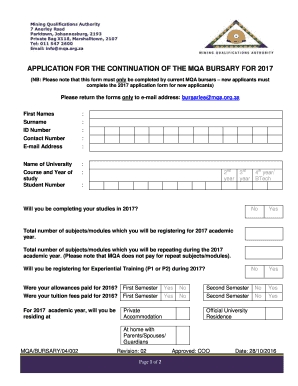
Get Application For The Continuation Of The Mqa Bursary For 2017
How it works
-
Open form follow the instructions
-
Easily sign the form with your finger
-
Send filled & signed form or save
How to fill out the APPLICATION FOR THE CONTINUATION OF THE MQA BURSARY FOR 2017 online
This guide provides clear and supportive instructions for completing the application for the continuation of the MQA bursary for the 2017 academic year online. Follow these steps to ensure you accurately fill out the necessary information and submit the form successfully.
Follow the steps to complete your bursary application easily.
- Press the ‘Get Form’ button to access the application form and open it in your preferred document editor.
- Fill in your first names and surname in the designated fields.
- Enter your ID number accurately.
- Provide your contact number, ensuring that it is a number where you can be reached.
- Input your email address for communication regarding your application.
- Specify the name of your university in the corresponding field.
- Indicate your course and year of study along with your student number.
- Clarify if you will be completing your studies in 2017 by selecting 'Yes' or 'No'.
- List the total number of subjects/modules you will be registering for in the 2017 academic year.
- State the total number of subjects/modules you will repeat during the 2017 academic year, noting that MQA does not fund repeat subjects/modules.
- Confirm if you will be registering for Experiential Training (P1 or P2) during 2017.
- Indicate whether your allowances were paid for the first semester of 2016 and then the second semester.
- Confirm if your tuition fees were paid for the first semester of 2016 and then the second semester.
- Select your living arrangements for the 2017 academic year: Private accommodation, official university residence, or at home with parents/partners/guardians.
- Attach the required certified documents such as your full academic record, certified copy of your ID document, and a bank statement.
- Read and understand the re-awarding conditions of the bursary for the academic year.
- Sign and date the application form, and ensure your signature is present.
- Once completed, save your changes, and download, print, or share the application as needed.
Complete your application for the MQA bursary online today!
Applicants must download the prescribed applications form from the MQA website and e-mail the completed application form and prescribed supporting documents to the designed e-mail address.
Industry-leading security and compliance
US Legal Forms protects your data by complying with industry-specific security standards.
-
In businnes since 199725+ years providing professional legal documents.
-
Accredited businessGuarantees that a business meets BBB accreditation standards in the US and Canada.
-
Secured by BraintreeValidated Level 1 PCI DSS compliant payment gateway that accepts most major credit and debit card brands from across the globe.


