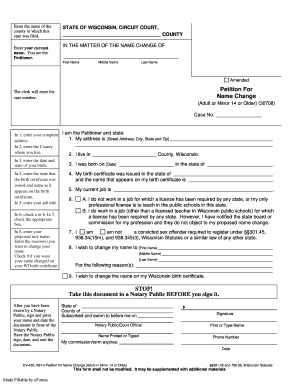
Get Wi Cv-450 2014-2025
How it works
-
Open form follow the instructions
-
Easily sign the form with your finger
-
Send filled & signed form or save
Tips on how to fill out, edit and sign WI CV-450 online
How to fill out and sign WI CV-450 online?
Get your online template and fill it in using progressive features. Enjoy smart fillable fields and interactivity.Follow the simple instructions below:
Finding a legal expert, creating a scheduled visit and going to the workplace for a personal conference makes finishing a WI CV-450 from beginning to end exhausting. US Legal Forms helps you to rapidly produce legally-compliant papers based on pre-created browser-based samples.
Prepare your docs in minutes using our easy step-by-step instructions:
- Find the WI CV-450 you want.
- Open it up using the online editor and start editing.
- Fill the empty areas; engaged parties names, addresses and numbers etc.
- Customize the template with smart fillable areas.
- Include the day/time and place your e-signature.
- Click Done after double-examining all the data.
- Download the ready-made papers to your system or print it out like a hard copy.
Quickly create a WI CV-450 without needing to involve professionals. We already have more than 3 million people taking advantage of our rich collection of legal forms. Join us right now and gain access to the #1 library of web templates. Try it out yourself!
How to edit WI CV-450: customize forms online
Your quickly editable and customizable WI CV-450 template is within reach. Make the most of our library with a built-in online editor.
Do you put off completing WI CV-450 because you simply don't know where to begin and how to proceed? We understand how you feel and have an excellent tool for you that has nothing nothing to do with fighting your procrastination!
Our online catalog of ready-to-edit templates lets you search through and select from thousands of fillable forms adapted for a number of use cases and scenarios. But getting the file is just scratching the surface. We offer you all the necessary tools to fill out, certfy, and change the form of your choice without leaving our website.
All you need to do is to open the form in the editor. Check the verbiage of WI CV-450 and verify whether it's what you’re searching for. Start off modifying the template by taking advantage of the annotation tools to give your document a more organized and neater look.
- Add checkmarks, circles, arrows and lines.
- Highlight, blackout, and correct the existing text.
- If the form is intended for other people too, you can add fillable fields and share them for other parties to fill out.
- Once you’re through modifying the template, you can get the document in any available format or select any sharing or delivery options.
Summing up, along with WI CV-450, you'll get:
- A powerful suite of editing} and annotation tools.
- A built-in legally-binding eSignature functionality.
- The option to create documents from scratch or based on the pre-uploaded template.
- Compatibility with different platforms and devices for increased convenience.
- Numerous possibilities for protecting your files.
- A wide range of delivery options for more frictionless sharing and sending out files.
- Compliance with eSignature frameworks regulating the use of eSignature in online transactions.
With our professional tool, your completed documents will always be officially binding and fully encoded. We ensure to guard your most delicate information and facts.
Get all it takes to produce a professional-hunting WI CV-450. Make the right choice and check out our foundation now!
Filing a probate claim in Wisconsin begins with submitting the necessary documents to the probate court in the county where the deceased lived. The WI CV-450 form may be relevant in this process, particularly if there is a name change involved in the estate settlement. It's important to gather all required information like the deceased's will and any relevant financial documents. Utilizing USLegalForms can assist you in efficiently organizing your claim and ensuring you meet all legal requirements.
Industry-leading security and compliance
-
In businnes since 199725+ years providing professional legal documents.
-
Accredited businessGuarantees that a business meets BBB accreditation standards in the US and Canada.
-
Secured by BraintreeValidated Level 1 PCI DSS compliant payment gateway that accepts most major credit and debit card brands from across the globe.


