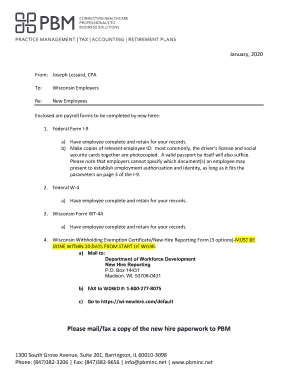
Get Wi Pbm New Hire Packet 2020-2025
How it works
-
Open form follow the instructions
-
Easily sign the form with your finger
-
Send filled & signed form or save
How to fill out the WI PBM New Hire Packet online
Filling out the WI PBM New Hire Packet online is a crucial step for new employees to ensure compliance with various payroll and employment regulations. This guide will provide you with clear, step-by-step instructions on how to complete each section of the packet accurately and efficiently.
Follow the steps to complete your new hire packet seamlessly.
- Click the ‘Get Form’ button to access the WI PBM New Hire Packet and open it in your editing tool.
- Begin by filling out your personal information, including your full legal name, address, social security number, and date of birth. This information is crucial for payroll and tax purposes.
- Complete Federal Form I-9 by providing your employment eligibility information. Make sure to check the appropriate box regarding your citizenship or immigration status and sign the form.
- Fill out the Federal W-4 form, ensuring you enter your filing status and complete any applicable fields regarding dependents and additional withholding if necessary.
- Proceed to the Wisconsin WT-4A form, where you will indicate your filing status, estimated income, and withholding exemptions. Make sure to calculate and provide accurate figures.
- Once you have completed all sections, review the form for any errors or omissions. Ensure that all required signatures are in place.
- Finally, save your changes, and choose to download, print, or share the completed new hire packet with your employer as required.
Complete your new hire packet online today to ensure a smooth onboarding experience.
To fill an employee information form, begin by entering the new hire's full name and current address. Follow up with pertinent details such as job title, start date, and emergency contact information. It's essential to provide accurate and complete information, as this form plays a key role in payroll and employee management. Using the WI PBM New Hire Packet will give you access to a structured format that facilitates this task.
Industry-leading security and compliance
-
In businnes since 199725+ years providing professional legal documents.
-
Accredited businessGuarantees that a business meets BBB accreditation standards in the US and Canada.
-
Secured by BraintreeValidated Level 1 PCI DSS compliant payment gateway that accepts most major credit and debit card brands from across the globe.


