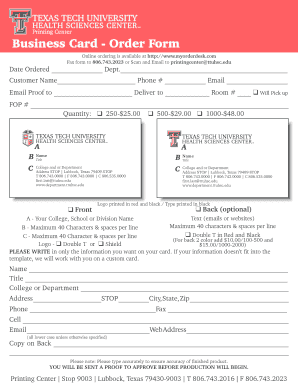
Get Business Card - Order Form - Ttuhsc
How it works
-
Open form follow the instructions
-
Easily sign the form with your finger
-
Send filled & signed form or save
How to fill out the Business Card - Order Form - Ttuhsc online
Filling out the Business Card - Order Form - Ttuhsc online is a straightforward process that allows users to efficiently order business cards tailored to their needs. This guide provides step-by-step instructions to navigate the form seamlessly.
Follow the steps to complete the order form online.
- Click ‘Get Form’ button to obtain the form and open it in the editor.
- Fill in the 'Date Ordered' and 'Dept.' fields. Ensure you enter the date you are placing the order and the name of your department.
- Complete the 'Customer Name', 'Phone #', and 'Email' fields with accurate details. This information is vital for communication throughout the ordering process.
- Specify where to send the email proof by filling in the 'Email Proof to' field. Indicate where the cards should be delivered in the 'Deliver to' section and include the appropriate room number.
- Enter the FOP # for billing purposes, if applicable.
- Select the quantity of business cards you wish to order by checking the appropriate box. The options include 250, 500, or 1000 cards with respective pricing.
- Identify and input the details for 'Name' and 'Title' on the front of the card in Sections A, B, and C. Be sure to adhere to the character limits provided.
- If required, complete any back design specifications. This includes selecting if you want the 'Double T' or 'Shield' logo and filling in any text for the back of the card.
- Ensure that all text is entered accurately, as inaccuracies may result in delays or errors in production.
- Review all the information entered to ensure it meets your expectations. After confirming, proceed to save your changes and choose to download, print, or share the form as needed.
Complete your Business Card - Order Form online today for a seamless ordering experience.
Related links form
The 5 24 rule for business cards refers to the practice of carrying a limited number of business cards—generally five—to ensure that you prioritize quality over quantity in networking. It encourages you to connect meaningfully with a smaller group rather than spread yourself too thin. By following this rule, you can effectively utilize tools like the Business Card - Order Form - Ttuhsc to create impactful card designs that reflect your brand.
Industry-leading security and compliance
-
In businnes since 199725+ years providing professional legal documents.
-
Accredited businessGuarantees that a business meets BBB accreditation standards in the US and Canada.
-
Secured by BraintreeValidated Level 1 PCI DSS compliant payment gateway that accepts most major credit and debit card brands from across the globe.


