Loading
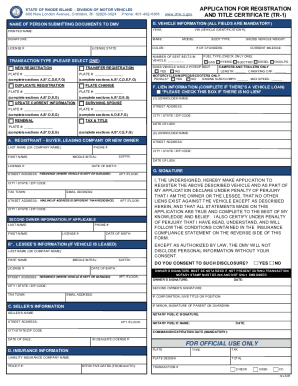
Get Ri Tr-1 2021
How it works
-
Open form follow the instructions
-
Easily sign the form with your finger
-
Send filled & signed form or save
How to fill out the RI TR-1 online
Filling out the RI TR-1 form online is a straightforward process that allows users to register a vehicle efficiently. This guide provides a detailed, step-by-step overview to ensure that you complete the form correctly.
Follow the steps to complete the RI TR-1 form online.
- Click ‘Get Form’ button to access the RI TR-1 document and open it for editing.
- In section A, provide the registrant’s information. Enter the last name, first name, middle initial, suffix, date of birth, and RI license number. Include the street address where the vehicle is garaged, city, state, and ZIP code.
- Proceed to section B. If applicable, fill out the lessee's information with the lessee's last name, first name, middle initial, suffix, date of birth, and Rhode Island license number. Include the residential address here as well.
- Complete section C with the seller's information, including their name and address, if you obtained the vehicle through a purchase or lease.
- Next, move to section D where you will fill out insurance information. Provide the name of the liability insurance company, the policy number, and the effective dates of the insurance coverage.
- In section E, provide complete details about the vehicle. Include the year, make, model, body type, vehicle identification number (VIN), color, current mileage, fuel type, and any applicable plate numbers.
- If there is a lien on the vehicle, fill out section F with the lienholder information. Ensure to provide the name, address, and contact details of the lienholder.
- Finally, complete section G by signing the application. Ensure that the signature is notarized if you are not present during the registration process. Review all sections to confirm accuracy.
- After filling out all sections, save your changes. You can download the completed form, print it for submission, or share it as required.
Complete your documents online for a smoother registration process.
Get form
Experience a faster way to fill out and sign forms on the web. Access the most extensive library of templates available.
Get This Form Now!
Use professional pre-built templates to fill in and sign documents online faster. Get access to thousands of forms.
Industry-leading security and compliance
US Legal Forms protects your data by complying with industry-specific security standards.
-
In businnes since 199725+ years providing professional legal documents.
-
Accredited businessGuarantees that a business meets BBB accreditation standards in the US and Canada.
-
Secured by BraintreeValidated Level 1 PCI DSS compliant payment gateway that accepts most major credit and debit card brands from across the globe.


