Loading
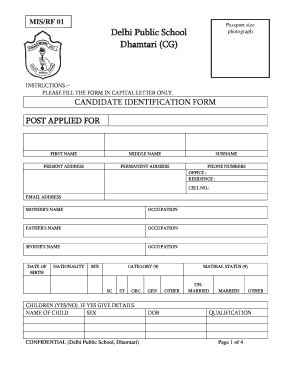
Get Sample Of Recruitment Form
How it works
-
Open form follow the instructions
-
Easily sign the form with your finger
-
Send filled & signed form or save
How to fill out the Sample Of Recruitment Form online
This guide provides clear and detailed instructions on how to complete the Sample Of Recruitment Form online. Whether you are experienced or a first-time user, this comprehensive resource will help you navigate each section effectively.
Follow the steps to successfully complete the form.
- Click 'Get Form' button to acquire the form and open it in your chosen editor.
- Begin by filling in the candidate identification form. Enter your first name, middle name (if applicable), and surname in capital letters, as specified in the instructions.
- Provide your current address and permanent address in the designated fields. Ensure accuracy to avoid any correspondence issues.
- Enter your phone numbers, including office, residence, and cell number. Make sure these details are up-to-date for potential contact.
- Input your email address. A valid email is essential for communication regarding your application.
- Fill in parental and partner information, including names and occupations. This section allows multiple entries for comprehensive background coverage.
- Indicate your date of birth, nationality, sex, and category. Choose the appropriate category from the provided options (e.g., SC, ST, OBC).
- If applicable, disclose information about children, including their names and sex.
- Select your marital status from the options provided by marking the relevant choice.
- Detail your educational qualifications by starting from the 12th grade, listing institutes attended, subjects studied, and the percentage obtained. Provide the required information for up to six qualifications.
- Summarize any training received, including subjects, durations, and names of institutions, in the provided sections.
- Answer the questions regarding prior legal issues, such as arrests or disciplinary proceedings, if any, providing necessary details.
- Document your work experience, starting with the latest job, including the nature of work, employment period, and total years of experience.
- List any foreign visits, scholarships received, professional memberships, and extracurricular activities or hobbies.
- Indicate your knowledge of languages by providing ratings for reading, writing, and speaking abilities.
- Rate your proficiency in various computer software on a scale from excellent to not at all.
- Provide references for two individuals who are not related to you and know your background and service career well.
- Review the declaration section carefully, affirming the accuracy of the information provided. Complete the date and place, and sign the form.
- Once all sections are filled out, save your changes. You may opt to download, print, or share the form as needed.
Complete your documents online today for a seamless application experience.
The seven steps of the hiring process include preparing the job description, recruiting candidates, screening applicants, interviewing, checking references, making an offer, and onboarding. Each step is integral in finding the right candidate for your role. A Sample Of Recruitment Form can assist you in documenting each step to ensure nothing is overlooked.
Industry-leading security and compliance
US Legal Forms protects your data by complying with industry-specific security standards.
-
In businnes since 199725+ years providing professional legal documents.
-
Accredited businessGuarantees that a business meets BBB accreditation standards in the US and Canada.
-
Secured by BraintreeValidated Level 1 PCI DSS compliant payment gateway that accepts most major credit and debit card brands from across the globe.


