Loading
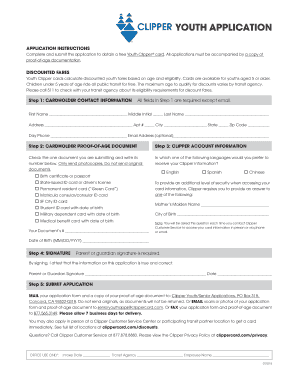
Get Complete And Submit This Application To Obtain A Free Youth Clipper Card - Actransit
How it works
-
Open form follow the instructions
-
Easily sign the form with your finger
-
Send filled & signed form or save
How to fill out the Complete And Submit This Application To Obtain A Free Youth Clipper Card - Actransit online
This guide provides clear and supportive instructions for users looking to complete the application for a free Youth Clipper card offered by Actransit. By following these steps, users can efficiently fill out the required information to ensure a smooth application process.
Follow the steps to successfully complete your application
- Click ‘Get Form’ button to obtain the form and open it in the editor.
- In Step 1, fill out the cardholder contact information. All fields are required except for the email address. Ensure that you provide the first name, middle initial, last name, address, apartment number (if applicable), city, state, and zip code. You can also include a day phone number and an optional email address.
- Step 2 requires you to provide proof-of-age documentation. Ensure that you have a photocopy of the required document ready, which could be a birth certificate, state-issued ID card, or any other specified documentation. Do not submit original documents.
- In Step 3, select the type of proof-of-age document you are submitting and write its number in the designated field. Choose your preferred language for receiving Clipper information from the available options: English, Spanish, or Chinese.
- Next, provide additional security information by answering one of the questions regarding your mother's maiden name or city of birth. Also, enter your date of birth in the specified format (MM/DD/YYYY).
- In Step 4, a parent or guardian is required to sign the application. The signature affirms that the information provided is true and correct. Ensure that the signature and date are completed.
- Finally, in Step 5, you can submit your completed application. You can mail the application and proof-of-age document to the specified postal address, email scans or photos, or fax the documents as indicated. Alternatively, consider applying in person at a Clipper Customer Service Center or a participating transit partner location for instant processing.
Complete your application online today and access your free Youth Clipper card!
In the app, tap the three horizontal lines in the top left corner of your app to open the menu. Tap 'View Profile' and then tap 'Add Clipper card' under the Linked Accounts section. After entering the card number and scanning it, your accounts will be linked.
Industry-leading security and compliance
US Legal Forms protects your data by complying with industry-specific security standards.
-
In businnes since 199725+ years providing professional legal documents.
-
Accredited businessGuarantees that a business meets BBB accreditation standards in the US and Canada.
-
Secured by BraintreeValidated Level 1 PCI DSS compliant payment gateway that accepts most major credit and debit card brands from across the globe.


