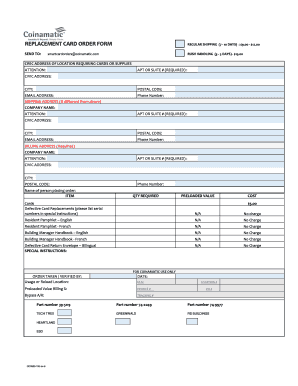
Get Replacement Card Order Form - Coinamatic
How it works
-
Open form follow the instructions
-
Easily sign the form with your finger
-
Send filled & signed form or save
How to fill out the Replacement Card Order Form - Coinamatic online
Filling out the Replacement Card Order Form - Coinamatic online is a straightforward process designed to streamline your request for replacement cards and related supplies. This guide will provide you with step-by-step instructions to ensure that all necessary details are correctly entered, making the process efficient and hassle-free.
Follow the steps to complete the online form accurately.
- Press the ‘Get Form’ button to access the Replacement Card Order Form. This will open the form in your designated editor.
- In the 'Send to' section, provide the email address smartcardorders@coinamatic.com, which is required for the order submission.
- Fill in the civic address of the location requiring the cards or supplies, ensuring you include all necessary details.
- Enter any additional attention details if applicable.
- Complete the 'APT or Suite #' field as this information is mandatory for processing.
- Proceed to fill in the civic address, city, and postal code for the delivery address.
- If your shipping address differs from the above, provide that information in the designated section.
- Enter the phone number and email address to facilitate communication regarding your order.
- In the 'Billing Address' section, repeat the required details: company name, attention details, civic address, city, and postal code.
- Specify the name of the person placing the order in the appropriate field.
- Indicate the quantity required for the items you wish to order, including defective card replacements.
- Note the preloaded value and cost where applicable.
- Fill out the special instructions section if there are any specific requirements, particularly for defective card replacements.
- Complete any additional fields required for Coinamatic's use only, such as order verification details.
- Once all information is entered accurately, save your changes, download the form, print it, or share it as needed.
Start filling out the Replacement Card Order Form online to get your requests processed promptly.
Register by filling in your email and creating a password. If you already have an existing smartlaundry account, register with the same email address and password. This way your card and mobile account balances will be displayed on your phone. Please note: You must be in the laundry room to complete the registration.
Industry-leading security and compliance
-
In businnes since 199725+ years providing professional legal documents.
-
Accredited businessGuarantees that a business meets BBB accreditation standards in the US and Canada.
-
Secured by BraintreeValidated Level 1 PCI DSS compliant payment gateway that accepts most major credit and debit card brands from across the globe.


