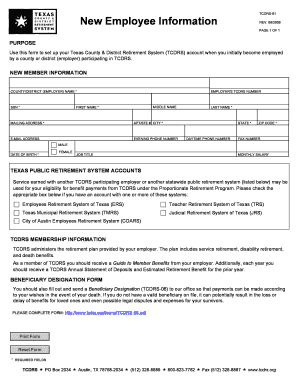
Get New Employee Form Tcdrs 01
How it works
-
Open form follow the instructions
-
Easily sign the form with your finger
-
Send filled & signed form or save
How to fill out the New Employee Form Tcdrs 01 online
Filling out the New Employee Form Tcdrs 01 is an important step in establishing your Texas County & District Retirement System account as a new employee. This comprehensive guide provides clear instructions to help users navigate the online form with ease and confidence.
Follow the steps to complete the New Employee Form Tcdrs 01 online
- Click ‘Get Form’ button to obtain the form and open it in the editor.
- Begin filling out the New Member Information section. Provide the county or district (employer) name in the designated field, followed by the employer's TCDRS number, if available. Make sure to enter your first name, middle name, last name, and Social Security number in the appropriate fields.
- Complete the mailing address section by providing your apartment or suite number, city, state, and ZIP code. Include your email address and both daytime and evening phone numbers to ensure effective communication.
- Indicate your gender by selecting either 'Male' or 'Female'. Enter your date of birth in the required format, which helps in identifying age-related benefits.
- Fill in your job title and monthly salary in the respective fields. These details are essential for accurately assessing your eligibility for benefits.
- If you have accounts with any Texas public retirement system, check the appropriate boxes to indicate service earned with another participating employer or statewide public retirement system, if applicable.
- Review the TCDRS Membership Information section to familiarize yourself with the benefits offered by TCDRS. This can help you understand your retirement plan better.
- Make sure to complete and send the Beneficiary Designation Form (TCDRS-06) to ensure your wishes are honored in case of unforeseen events. This can prevent delays or disputes for your beneficiaries.
- After you have filled out all the required fields, review the information for accuracy. You can then save changes, download, print, or share the completed form as needed.
Take the next step in your new employment by completing the New Employee Form Tcdrs 01 online.
To fill out an employee information form properly, start by gathering your personal information, which includes your full name, contact info, and tax details. The New Employee Form Tcdrs 01 is designed to simplify this process with clear sections to fill in each detail. Be attentive and thorough as you complete the form, reviewing it for errors before submitting. This will ensure your information is accurately recorded in your employer’s system.
Industry-leading security and compliance
-
In businnes since 199725+ years providing professional legal documents.
-
Accredited businessGuarantees that a business meets BBB accreditation standards in the US and Canada.
-
Secured by BraintreeValidated Level 1 PCI DSS compliant payment gateway that accepts most major credit and debit card brands from across the globe.


