Loading
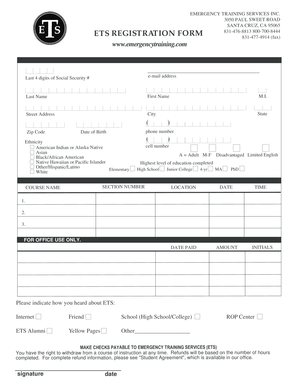
Get Ets Registration Form - Emergency Training Services
How it works
-
Open form follow the instructions
-
Easily sign the form with your finger
-
Send filled & signed form or save
How to fill out the ETS Registration Form - Emergency Training Services online
Filling out the ETS Registration Form is a straightforward process that helps you register for emergency training courses. This guide offers detailed instructions on completing the form accurately to ensure a smooth registration experience.
Follow the steps to successfully complete your ETS registration form.
- Click ‘Get Form’ button to obtain the form and open it for editing.
- Begin filling out your personal information in the designated fields. Start with the last four digits of your Social Security number, followed by your email address. Next, enter your last name, first name, and middle initial.
- Provide your residential details. Fill in your street address, city, state, and zip code. Ensure your contact information is accurate by entering your phone number and cell number.
- Input your date of birth in the specified format. Then, indicate your ethnicity by selecting from the provided options, such as American Indian or Alaska Native, Asian, Black/African American, Native Hawaiian or Pacific Islander, Other/Hispanic/Latino, and White.
- Select your highest level of education completed from the available choices. Options range from elementary to PhD. Additionally, indicate any special considerations, such as being an adult or disadvantaged individual with limited English proficiency.
- Fill in the course details by selecting the location, course name, date, and time of the course you wish to enroll in. Also, note the date you plan to make your payment and the total amount.
- Indicate how you heard about Emergency Training Services by selecting the most applicable option from the list provided. You may choose 'Other' and fill in your response if it is not listed.
- Review the payment instructions, making checks payable to Emergency Training Services (ETS).
- Affix your signature and the date to confirm your agreement to the terms and conditions stated on the form. Acknowledge your rights regarding course withdrawal and refunds.
- Finally, you may save the changes, download, print, or share the completed form as necessary.
Complete your ETS registration form online today to secure your spot in emergency training courses.
ETS Customer Service Representatives can give out personal information only to the test taker, as required by privacy laws....All inquiries (India) Hours:8 a.m. to 8 p.m., 7 days per week, India Standard Time except for local holidaysEmail:GRESupport4India@ets.orgToll-free Phone:+18001200371 for test takers in India
Industry-leading security and compliance
US Legal Forms protects your data by complying with industry-specific security standards.
-
In businnes since 199725+ years providing professional legal documents.
-
Accredited businessGuarantees that a business meets BBB accreditation standards in the US and Canada.
-
Secured by BraintreeValidated Level 1 PCI DSS compliant payment gateway that accepts most major credit and debit card brands from across the globe.


