Loading
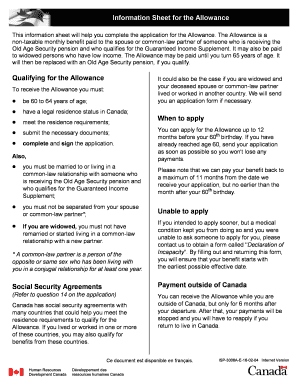
Get Isp3008
How it works
-
Open form follow the instructions
-
Easily sign the form with your finger
-
Send filled & signed form or save
How to fill out the Isp3008 online
The Isp3008 form is essential for applying for the Allowance, a non-taxable monthly benefit for qualifying spouses and partners of individuals receiving Old Age Security. This guide provides clear and supportive step-by-step instructions to help you fill out the Isp3008 online successfully.
Follow the steps to fill out the Isp3008 form correctly.
- Press the ‘Get Form’ button to access the Isp3008 document and open it in your preferred editor.
- Enter your Social Insurance Number in the designated field at the top of the application.
- Provide your full first name, middle initial, and last name. Make sure these names match your identification documents.
- Fill in your date of birth using the format required (day, month, year). You must provide proof of birth as indicated in the document requirements.
- Indicate your country of birth and select your preferred language for correspondence.
- Provide either your home address or mailing address if they are different. Ensure that the postal code is correctly entered.
- State your current marital status by selecting the appropriate option. If you are married or in a common-law relationship, be ready to provide the necessary proof.
- If applicable, provide information about your deceased spouse or common-law partner, including their name and date of death, along with any relevant documents.
- Describe your legal residence status in Canada by selecting the appropriate option and submit the required proof of residence.
- If you have lived or worked outside Canada, complete the residence history section detailing your periods of residence in other countries.
- Provide contact information for a person not related to you by blood or marriage, who can confirm your residence in Canada.
- Review all the information entered in your application for accuracy. Once satisfied, you can save changes, download, or print the completed form for submission.
Start your application for the Allowance online by filling out the Isp3008 form today!
Filling out gross earnings requires you to include all sources of income before any deductions are made. Ensure that you account for wages, bonuses, and any other forms of income. The Isp3008 platform offers tools to help you calculate and report your gross earnings properly.
Industry-leading security and compliance
US Legal Forms protects your data by complying with industry-specific security standards.
-
In businnes since 199725+ years providing professional legal documents.
-
Accredited businessGuarantees that a business meets BBB accreditation standards in the US and Canada.
-
Secured by BraintreeValidated Level 1 PCI DSS compliant payment gateway that accepts most major credit and debit card brands from across the globe.


