Loading
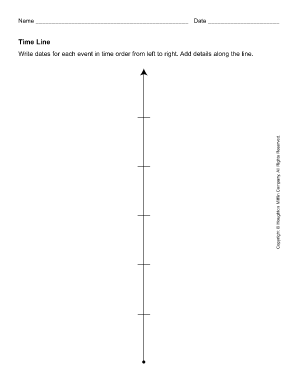
Get Typeable Timeline
How it works
-
Open form follow the instructions
-
Easily sign the form with your finger
-
Send filled & signed form or save
How to fill out the Typeable Timeline online
Filling out the Typeable Timeline form online is a straightforward process that allows users to create a visual representation of events. This guide provides clear, step-by-step instructions for each component of the form to ensure an efficient experience.
Follow the steps to complete your Typeable Timeline effectively.
- Press the ‘Get Form’ button to access the Typeable Timeline form and open it in your preferred online editor.
- Begin by entering your name in the designated field at the top of the form. This identifies you as the creator of the timeline.
- Next, input the date on which you are filling out the form. This provides context for the timeline being created.
- Write the specific dates for each event you wish to mark on the timeline. Place them in chronological order, moving from left to right along the timeline.
- Add details for each event along the line, ensuring that you provide enough context for clarity. This might include short descriptions or significant outcomes linked to each date.
- Once you have completed the form, you should save your changes. You may also choose to download, print, or share your completed Typeable Timeline.
Start filling out your Typeable Timeline online today for a clear view of your events.
Google timeline data is stored in your Google account, specifically within Google Maps. Your location history comprises this data, which you can access anytime. To enhance the use of this data, consider creating a Typeable Timeline that organizes this information into an interactive format.
Industry-leading security and compliance
US Legal Forms protects your data by complying with industry-specific security standards.
-
In businnes since 199725+ years providing professional legal documents.
-
Accredited businessGuarantees that a business meets BBB accreditation standards in the US and Canada.
-
Secured by BraintreeValidated Level 1 PCI DSS compliant payment gateway that accepts most major credit and debit card brands from across the globe.


