Loading
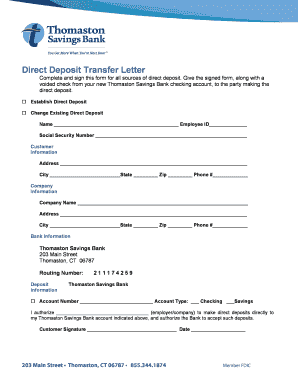
Get Tsb Direct Deposit Form
How it works
-
Open form follow the instructions
-
Easily sign the form with your finger
-
Send filled & signed form or save
How to fill out the TSB Direct Deposit Form online
Filling out the TSB Direct Deposit Form online is a straightforward process that allows you to establish or change direct deposits efficiently. This guide will walk you through each section of the form, ensuring you complete it accurately and easily.
Follow the steps to fill out the TSB Direct Deposit Form correctly.
- Click ‘Get Form’ button to obtain the form and open it in the editor.
- Begin by filling in your personal information in the Customer Information section. Provide your name, employee ID, and Social Security Number accurately.
- Next, complete the address fields, including your street address, city, state, and zip code. Also, provide your phone number for contact purposes.
- In the Company Information section, enter the name of your employer or company, followed by their address, including city, state, zip code, and phone number.
- Proceed to the Bank Information section. Confirm the bank details for Thomaston Savings Bank, including the address and routing number, which is 211174259.
- Indicate the account number for your new Thomaston Savings Bank checking or savings account by filling in the appropriate field. Select the account type by checking either the box for Checking or Savings.
- Authorize your employer or company by clearly writing their name in the space provided. This allows them to deposit funds directly to your account.
- Finally, ensure to provide your signature and the date to complete the form. Remember to review all entered information for accuracy.
- Once you have completed the form, save your changes. You can download, print, or share the completed form as needed.
Complete your TSB Direct Deposit Form online today for a hassle-free payment experience.
Filling out an automatic deposit form involves providing your bank's information, such as the account number and bank routing number, typically found on the TSB Direct Deposit Form. Ensure you include your name and signature for verification. After filling out the form accurately, submit it to your employer or the relevant payment entity. This will set up a seamless deposit process for your funds.
Industry-leading security and compliance
US Legal Forms protects your data by complying with industry-specific security standards.
-
In businnes since 199725+ years providing professional legal documents.
-
Accredited businessGuarantees that a business meets BBB accreditation standards in the US and Canada.
-
Secured by BraintreeValidated Level 1 PCI DSS compliant payment gateway that accepts most major credit and debit card brands from across the globe.


