Loading
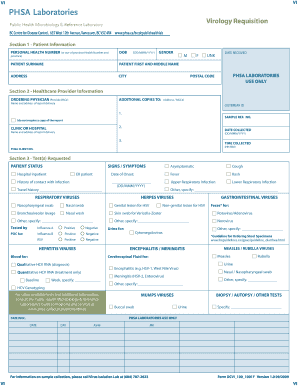
Get Canada Bccdc Phsa Dcvi-100-1001f 2009
How it works
-
Open form follow the instructions
-
Easily sign the form with your finger
-
Send filled & signed form or save
How to fill out the Canada BCCDC PHSA DCVI-100-1001F online
Filling out the Canada BCCDC PHSA DCVI-100-1001F form online can be straightforward with the right guidance. This comprehensive guide will walk you through each section of the form to ensure you complete it accurately and efficiently.
Follow the steps to fill out the form properly.
- Click the ‘Get Form’ button to retrieve the document and load it for online completion.
- Fill out Section 1 - Patient Information. Enter the personal health number or the out-of-province health number along with the date of birth in the DD/MMM/YYYY format. Provide the patient’s surname, first name, and middle name. Include the full address, city, province, and postal code. Select the gender of the patient. Finally, note the date received by the laboratory.
- Proceed to Section 2 - Healthcare Provider Information. Indicate the name and MSC# of the ordering physician. If additional copies of the report are needed, provide the name and address for report delivery. If applicable, enter the outbreak ID and sample reference number. Specify the clinic or hospital, and include the date and time the sample was collected in the DD/MMM/YYYY format and HH:MM format, respectively. Record the PHSA client number.
- In Section 3 - Test(s) Requested, indicate the patient's status (hospital inpatient, ER patient, etc.) and describe any signs or symptoms present, such as cough or fever. If relevant, document any travel history or history of contact with infection, and include the date of onset if applicable.
- Select the tests you are requesting by checking the appropriate boxes for respiratory, herpes, gastrointestinal viruses, or other specified tests. Fill in any required details for the selected tests.
- At the end of the form, review your entries for accuracy. Once completed, save your changes. You can also choose to download, print, or share the form as needed.
Complete your documents online to streamline your process today.
Get form
Experience a faster way to fill out and sign forms on the web. Access the most extensive library of templates available.
Get This Form Now!
Use professional pre-built templates to fill in and sign documents online faster. Get access to thousands of forms.
Industry-leading security and compliance
US Legal Forms protects your data by complying with industry-specific security standards.
-
In businnes since 199725+ years providing professional legal documents.
-
Accredited businessGuarantees that a business meets BBB accreditation standards in the US and Canada.
-
Secured by BraintreeValidated Level 1 PCI DSS compliant payment gateway that accepts most major credit and debit card brands from across the globe.


