Loading
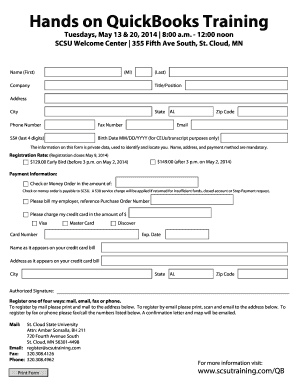
Get Hands-on Quickbooks Training - Stcloudstate
How it works
-
Open form follow the instructions
-
Easily sign the form with your finger
-
Send filled & signed form or save
How to fill out the Hands-On QuickBooks Training - Stcloudstate online
This guide provides a comprehensive overview of how to complete the Hands-On QuickBooks Training - Stcloudstate form online. The instructions will help you navigate each section to ensure a smooth registration process.
Follow the steps to complete your form accurately and efficiently.
- Click ‘Get Form’ button to obtain the form and open it in the editor.
- Begin by entering your name in the designated fields: First Name, Middle Initial (if applicable), and Last Name.
- Provide your company name and your title or position within the company.
- Fill in your address by entering your street address, city, state (ensure it is set to AL), and zip code.
- Input your phone number and fax number in the appropriate fields.
- Enter the last four digits of your Social Security Number and your birth date in the MM/DD/YYYY format for continuing education units and transcript purposes.
- Provide a valid email address for communication and confirmation regarding your registration.
- Review the registration rates: $129 for Early Bird (before 3 p.m. on May 2, 2014) or $149 thereafter, and select the appropriate rate.
- Fill out the payment information section, indicating whether you will be paying by check, money order, employer billing, or credit card.
- If using a credit card, provide your card number, expiration date, and the name and address as it appears on your card's statement.
- Sign the authorization section to confirm your payment method.
- Choose your preferred method of registration—mail, email, fax, or phone—and follow the instructions provided for each method.
- Once you have filled out all sections of the form, review your information for accuracy before saving, downloading, printing, or sharing the completed form.
Complete your Hands-On QuickBooks Training registration online today!
The software is user-friendly, but that's not always the case, especially for users with little to no accounting experience. Many beginners still need additional help to get the most out of the software package. Thankfully, Fourlane's QuickBooks training for beginners makes this possible.
Industry-leading security and compliance
US Legal Forms protects your data by complying with industry-specific security standards.
-
In businnes since 199725+ years providing professional legal documents.
-
Accredited businessGuarantees that a business meets BBB accreditation standards in the US and Canada.
-
Secured by BraintreeValidated Level 1 PCI DSS compliant payment gateway that accepts most major credit and debit card brands from across the globe.


