Loading
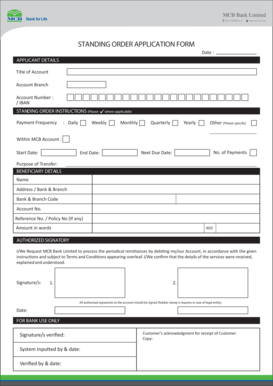
Get Mcb Downloadable Forms
How it works
-
Open form follow the instructions
-
Easily sign the form with your finger
-
Send filled & signed form or save
How to fill out the Mcb Downloadable Forms online
Filling out the Mcb Downloadable Forms online is a straightforward process that allows you to set up standing orders with ease. This guide will provide step-by-step instructions to help you complete the form accurately and efficiently.
Follow the steps to fill out the Mcb downloadable form properly
- Press the ‘Get Form’ button to obtain the document and open it in your preferred editor.
- Begin by filling in the date at the top of the form, which indicates when you are submitting the application.
- Complete the applicant details section. This includes the title of the account, the branch where your account is held, and your account number or IBAN.
- In the standing order instructions section, specify the payment frequency by selecting one of the options: daily, weekly, monthly, quarterly, yearly, or other. Provide any additional details if you choose 'other'.
- Indicate whether the standing order is within an MCB account and specify the start and end dates, total number of payments, and the next due date.
- State the purpose of the transfer under the purpose of transfer section.
- Fill out the beneficiary details, including the name, address or bank and branch, bank and branch code, account number, reference or policy number if applicable, and the amount in words followed by the currency, AED.
- Include the authorized signatory section. Both (or all) signatories must provide signatures where indicated, along with the date of signing. If applicable, ensure a rubber stamp is used for legal entities.
- After completing the form, review all information for accuracy. You may then choose to save the changes made to the form, download it for printing, or share it as needed.
Start filling out your Mcb Downloadable Forms online to set up your standing order today.
Activating your MCB app is an easy process. First, download the app from the official app store and install it on your device. When you open the app, follow the prompts to log in or create a new account, which may include validation of your phone number or email. If you encounter issues, MCB Downloadable Forms may assist you with necessary steps or verification documents.
Industry-leading security and compliance
US Legal Forms protects your data by complying with industry-specific security standards.
-
In businnes since 199725+ years providing professional legal documents.
-
Accredited businessGuarantees that a business meets BBB accreditation standards in the US and Canada.
-
Secured by BraintreeValidated Level 1 PCI DSS compliant payment gateway that accepts most major credit and debit card brands from across the globe.


