Loading
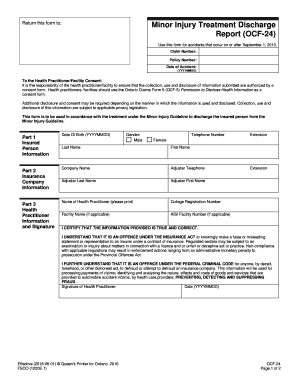
Get Ocf 24
How it works
-
Open form follow the instructions
-
Easily sign the form with your finger
-
Send filled & signed form or save
How to fill out the OCF 24 online
The OCF 24 form, also known as the Minor Injury Treatment Discharge Report, is essential for documenting the discharge status of individuals following treatment for accidents occurring on or after September 1, 2010. This guide will assist you in accurately completing the form online, ensuring all necessary information is provided.
Follow the steps to fill out the OCF 24 with ease.
- Press the ‘Get Form’ button to obtain the OCF 24 form and open it in your chosen editor.
- Begin by filling in the claim number, policy number, and the date of the accident. Ensure that the date is formatted as YYYYMMDD.
- In Part 1, provide information about the insured person, including their date of birth, gender, last name, first name, and telephone number. Ensure accuracy in all details.
- In Part 2, input the insurance company information, including the adjuster's first and last name and their telephone number.
- Complete Part 3 by entering the name and college registration number of the health practitioner, as well as the facility name and AISI facility number if applicable. The health practitioner must then sign and date the form.
- In Part 4, indicate the insured person's discharge status by checking the appropriate box and providing further specifications if necessary.
- Proceed to Part 5, where you will assess the insured person’s functional status at the time of discharge. Check all applicable boxes, detail any difficulties experienced, and indicate if the insured person will require further assistance.
- Review all entered information for completeness and accuracy. Make any necessary corrections.
- Once you are satisfied with the form, you can save your changes, download a copy, print it, or share it as needed.
Complete your documentation online to ensure a smooth processing experience.
To fill out an accident form, start by outlining the main details: date, time, and location of the incident. Include specifics about any damages and injuries sustained. A well-completed form will support your OCF 24 submission, making it easier for your insurer to process your claim efficiently.
Industry-leading security and compliance
US Legal Forms protects your data by complying with industry-specific security standards.
-
In businnes since 199725+ years providing professional legal documents.
-
Accredited businessGuarantees that a business meets BBB accreditation standards in the US and Canada.
-
Secured by BraintreeValidated Level 1 PCI DSS compliant payment gateway that accepts most major credit and debit card brands from across the globe.


