Loading
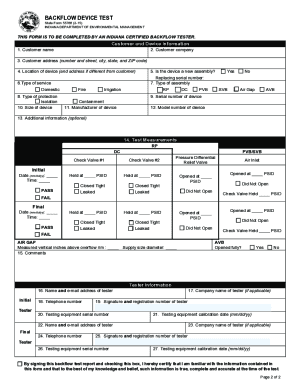
Get 55788 Backflow Test Form Unprotected-2 - Marion Utilities
How it works
-
Open form follow the instructions
-
Easily sign the form with your finger
-
Send filled & signed form or save
How to use or fill out the 55788 Backflow Test Form Unprotected-2 - Marion Utilities online
Completing the 55788 Backflow Test Form Unprotected-2 for Marion Utilities is essential for ensuring compliance with backflow testing regulations. This guide offers a clear, step-by-step approach to filling out the form correctly online, making the process easier for all users.
Follow the steps to complete the form accurately.
- Press the ‘Get Form’ button to access the form and view it in the editor.
- Enter the name of the customer’s contact person in the designated field.
- Fill in the customer company name, if applicable.
- Input the complete address of the customer, including street number, city, state, and ZIP code.
- Describe the location of the backflow device, specifying its position (e.g., third floor research lab) and providing the address if it differs from the customer address.
- Indicate whether the device is a new assembly by checking the appropriate box. If replacing an existing device, provide its serial number; if not, enter 'N/A'.
- Select the type of service associated with the backflow device by checking the corresponding box.
- Choose the type of assembly being tested by marking the right box.
- Check the appropriate box to indicate the type of cross connection protection provided by the device.
- Enter the serial number of the device being tested.
- Input the size of the device being tested.
- Provide the manufacturer's name of the device.
- Include the model number of the device being tested.
- If necessary, enter any additional information as required by your company or the customer.
- Record the test results, entering the date and time for all devices and indicating pass or fail for RP, DC, PVB, and SVB devices.
- Add any relevant notes concerning the device, such as 'leaking shutoff valve #2'.
- Input the full name and email address of the tester who conducted the initial test.
- Enter the company name of the tester if applicable.
- Provide the tester's telephone number.
- Optionally, include the tester's signature and Indiana backflow tester registration number.
- Enter the serial number of the test equipment used for the initial test.
- Indicate the last calibration date of the test equipment, ensuring it was completed within the last twelve months.
- Repeat the steps from 16 to 22 for the final test, providing details for the tester who completed that test.
- Once all fields are completed and reviewed, save any changes made to the form, and utilize options to download, print, or share the document as needed.
Begin filling out your backflow test form online today for a streamlined process.
Industry-leading security and compliance
US Legal Forms protects your data by complying with industry-specific security standards.
-
In businnes since 199725+ years providing professional legal documents.
-
Accredited businessGuarantees that a business meets BBB accreditation standards in the US and Canada.
-
Secured by BraintreeValidated Level 1 PCI DSS compliant payment gateway that accepts most major credit and debit card brands from across the globe.


