Loading
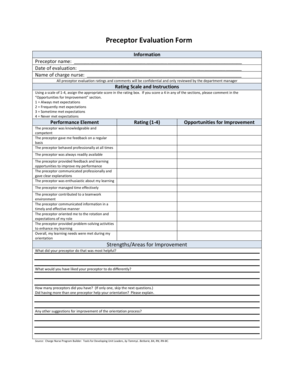
Get Preceptor Evaluation Form
How it works
-
Open form follow the instructions
-
Easily sign the form with your finger
-
Send filled & signed form or save
How to fill out the Preceptor Evaluation Form online
Filling out the Preceptor Evaluation Form is an important step in providing constructive feedback on your preceptor's performance. This guide will walk you through the online process to ensure your responses are clear and beneficial for future evaluations.
Follow the steps to successfully complete your Preceptor Evaluation Form online.
- Press the ‘Get Form’ button to access the form and open it in the editing tool you are using.
- Begin by entering the preceptor's name in the designated field. This ensures your evaluation is accurately attributed.
- Next, provide the date of the evaluation. This will help maintain a timeline for the feedback given.
- Fill in the name of the charge nurse associated with your evaluation to provide context for your feedback.
- Using the rating scale of 1-4, evaluate each performance element by entering the appropriate score in the rating box next to each item.
- If you rated any section with a score of 4, be sure to include comments in the 'Opportunities for Improvement' section to clarify your feedback.
- In the 'Strengths/Areas for Improvement' section, reflect on what your preceptor did that was most helpful as well as what they could have done differently.
- If applicable, indicate the number of preceptors you had and explain how having more than one preceptor influenced your orientation.
- Provide any additional suggestions for the improvement of the orientation process in the space provided.
- Once all fields are completed, save your changes, and you will have the option to download, print, or share the form as needed.
Complete the Preceptor Evaluation Form online today to provide valuable feedback.
Related links form
To write a good evaluation form, focus on clarity and structure. Include sections that cover key performance areas, such as communication, teaching effectiveness, and overall support provided. A well-designed Preceptor Evaluation Form can simplify this process, ensuring that all relevant information is captured accurately.
Industry-leading security and compliance
US Legal Forms protects your data by complying with industry-specific security standards.
-
In businnes since 199725+ years providing professional legal documents.
-
Accredited businessGuarantees that a business meets BBB accreditation standards in the US and Canada.
-
Secured by BraintreeValidated Level 1 PCI DSS compliant payment gateway that accepts most major credit and debit card brands from across the globe.


