Loading
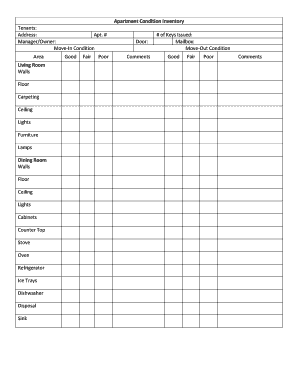
Get Apartment Condition Inventory
How it works
-
Open form follow the instructions
-
Easily sign the form with your finger
-
Send filled & signed form or save
How to fill out the Apartment Condition Inventory online
The Apartment Condition Inventory is an essential tool for documenting the condition of an apartment at move-in and move-out. This guide will provide you with clear, step-by-step instructions to help you complete the form accurately and effectively.
Follow the steps to successfully complete the Apartment Condition Inventory.
- Click ‘Get Form’ button to access the Apartment Condition Inventory and open it in the editor.
- Begin by entering the tenants' names in the designated field, followed by the apartment address and unit number.
- Proceed to the ‘Manager/Owner’ section and fill in the relevant information for the individual or entity managing the apartment.
- In the ‘Move-In Condition’ section, rate each area of the apartment as good, fair, or poor. Use the drop-down options available for walls, floors, ceilings, and other specified items in each room.
- For any areas needing special attention or repairs, provide comments in the designated comments field next to each item.
- Record the number of keys issued to the tenants and any mailbox details, ensuring accuracy for future reference.
- Moving to the ‘Move-Out Condition’ section, repeat the process of rating each area and item in the apartment while adding comments as needed.
- Fill in the move-in and move-out dates accurately, along with lists for residents and signatures for both tenants and manager.
- Once you have completed all sections, review your entries for accuracy before finalizing.
- Save your changes, and use the options available for downloading, printing, or sharing the completed Apartment Condition Inventory.
Begin completing your Apartment Condition Inventory online today for a hassle-free rental experience.
Yes, you can absolutely handle the inventory yourself. This DIY approach allows you to tailor the apartment condition inventory to suit your specific needs. By using a systematic method and possibly a checklist, you can ensure that you thoroughly document everything necessary.
Industry-leading security and compliance
US Legal Forms protects your data by complying with industry-specific security standards.
-
In businnes since 199725+ years providing professional legal documents.
-
Accredited businessGuarantees that a business meets BBB accreditation standards in the US and Canada.
-
Secured by BraintreeValidated Level 1 PCI DSS compliant payment gateway that accepts most major credit and debit card brands from across the globe.


