Loading
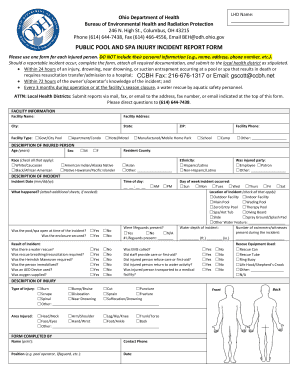
Get Public Pool And Spa Injury Incident Report Form
How it works
-
Open form follow the instructions
-
Easily sign the form with your finger
-
Send filled & signed form or save
How to fill out the PUBLIC POOL AND SPA INJURY INCIDENT REPORT FORM online
This guide provides a comprehensive overview of filling out the public pool and spa injury incident report form online, ensuring that users can complete it accurately and efficiently. By following these instructions, you can ensure all necessary information is captured for reporting incidents effectively.
Follow the steps to fill out the incident report form online
- Press the ‘Get Form’ button to access the incident report form in your preferred online editor.
- Begin by completing the facility information section, including the facility name, address, city, state, and facility type. Ensure that the correct type of facility is selected by marking the appropriate checkbox.
- Next, provide details about the injured person. Fill in their age, sex, race, and ethnicity. Remember to check all that apply.
- In the description of the incident section, enter the date and time of the incident. Clearly explain what happened and attach additional sheets if necessary.
- Indicate whether the pool or spa was open at the time of the incident and if the enclosure was secured. Answer the questions regarding lifeguard presence and the location of the incident by marking the appropriate options.
- Fill out the result of the incident section, indicating whether any rescue measures were taken and if emergency medical services were called.
- Describe the nature of the injury sustained by checking the relevant types of injuries and detailing the area that was injured.
- In the form completed by section, print the name, contact phone, and position of the person filling out the form, along with the date of completion.
- Once all sections are complete, review the document for accuracy. You can then save changes, download, print, or share the completed form as required.
Complete your document online to ensure thorough reporting of incidents.
Filling Out an Effective Incident ReportInclude the full names of those involved and any witnesses, as well as any information you have about how, or if, they were affected. Add other relevant details, such as your immediate response calling for help, for example, and notifying the patient's physician.
Industry-leading security and compliance
US Legal Forms protects your data by complying with industry-specific security standards.
-
In businnes since 199725+ years providing professional legal documents.
-
Accredited businessGuarantees that a business meets BBB accreditation standards in the US and Canada.
-
Secured by BraintreeValidated Level 1 PCI DSS compliant payment gateway that accepts most major credit and debit card brands from across the globe.


