Loading
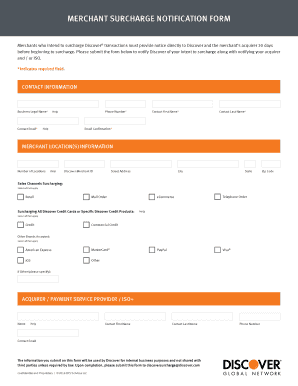
Get Merchant Surcharge Notification Form - Discover Network
How it works
-
Open form follow the instructions
-
Easily sign the form with your finger
-
Send filled & signed form or save
How to fill out the Merchant Surcharge Notification Form - Discover Network online
Filling out the Merchant Surcharge Notification Form is a key step for merchants planning to surcharge Discover transactions. This guide will provide you with a clear and structured approach to ensure that you complete the form accurately and efficiently.
Follow the steps to complete the form correctly.
- Click ‘Get Form’ button to obtain the Merchant Surcharge Notification Form and open it in your preferred form editor.
- In the contact information section, provide your business legal name in the required field. Fill out your contact email and phone number, ensuring all details are accurate.
- Enter the contact person's first and last name in the designated fields. Confirm the email address by re-entering it in the email confirmation field.
- In the merchant location(s) information section, indicate the number of locations by entering a numeric value. Provide the Discover Merchant ID, street address, city, state, and zip code.
- Select all applicable sales channels for surcharging, including retail, mail order, eCommerce, and telephone order options.
- Indicate whether you plan to surcharge all Discover credit cards or specific Discover credit products. Select any additional accepted brands, such as American Express, MasterCard, or others.
- In the acquirer/payment service provider/ISO section, fill in the name of your payment service provider, along with the contact person's first and last name, and their email.
- Review all the information filled in the form carefully. Once confirmed, you may save the changes, download, print, or share the form as needed before submitting it to discoversurcharge@discover.com.
Start filling out your Merchant Surcharge Notification Form online today!
How to Add a Surcharge to Credit Card Transactions Verify that surcharging is legal in your state. ... Notify your credit card processor and card associations. ... Review the rules and requirements for each credit card association. Make sure that your credit card processor supports surcharging.
Industry-leading security and compliance
US Legal Forms protects your data by complying with industry-specific security standards.
-
In businnes since 199725+ years providing professional legal documents.
-
Accredited businessGuarantees that a business meets BBB accreditation standards in the US and Canada.
-
Secured by BraintreeValidated Level 1 PCI DSS compliant payment gateway that accepts most major credit and debit card brands from across the globe.


