Loading
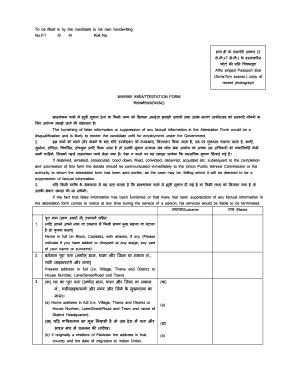
Get Attestation Form
How it works
-
Open form follow the instructions
-
Easily sign the form with your finger
-
Send filled & signed form or save
How to fill out the Attestation Form online
Filling out the Attestation Form online is a straightforward process that requires careful attention to detail. This guide will walk you through each step necessary to complete the form accurately and efficiently. Follow the instructions closely to ensure your submission is successful.
Follow the steps to complete the Attestation Form online:
- Press the ‘Get Form’ button to access the Attestation Form and open it in your preferred editor.
- Begin by providing your surname and full name in block letters. If you have changed your name at any time, indicate that clearly.
- Enter your present address completely, including village, Thana, District, house number, street, and town.
- Fill in your home address in detail, similarly providing all necessary components including the name of the district headquarters.
- For individuals originally from Pakistan, provide your address in that country and the date you migrated to India.
- List all locations where you have resided for more than a year during the previous five years. This includes details about any places you stayed abroad.
- Detail your birth information: date, place, and nationality, then provide your present age and age at matriculation.
- Complete your educational qualifications, listing all schools and colleges attended since the age of fifteen, along with the dates of attendance.
- If you have ever worked in government or semi-government positions, include details on your employment, including reasons for leaving any previous positions.
- Answer the questions regarding any legal issues, such as arrests or prosecutions, and provide details where necessary.
- Identify two responsible persons who can vouch for you within your locality.
- Finally, certify that the information provided is true to the best of your knowledge, sign the form, and include the date and your location.
Start filling out your Attestation Form online today for seamless processing.
To write an attestation, start by identifying the specific facts you wish to confirm. Organize your thoughts into clear, concise statements, and ensure every claim is supported by evidence if possible. Finally, personify your commitment to honesty by signing the attestation form so others can trust your words.
Industry-leading security and compliance
US Legal Forms protects your data by complying with industry-specific security standards.
-
In businnes since 199725+ years providing professional legal documents.
-
Accredited businessGuarantees that a business meets BBB accreditation standards in the US and Canada.
-
Secured by BraintreeValidated Level 1 PCI DSS compliant payment gateway that accepts most major credit and debit card brands from across the globe.


