Loading
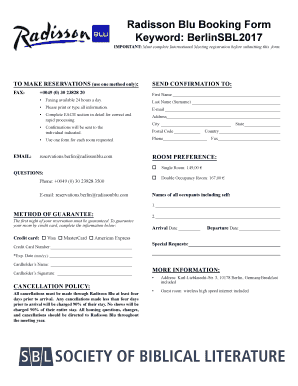
Get Radisson Blu Booking Form
How it works
-
Open form follow the instructions
-
Easily sign the form with your finger
-
Send filled & signed form or save
How to fill out the Radisson Blu Booking Form online
Filling out the Radisson Blu Booking Form online is a straightforward process designed to ensure that your reservation is processed efficiently. This guide will walk you through each component of the form, providing clear instructions to facilitate a smooth booking experience.
Follow the steps to complete your booking form seamlessly.
- Press the ‘Get Form’ button to access the booking form and open it in your editor.
- Begin by entering your first name and last name in the designated fields. Ensure that both names are printed clearly or typed to avoid any errors.
- Provide your contact details, including your phone number and email address. This information is critical for confirmation purposes.
- Complete your address details, including city, state, postal code, and country. Accurate information will facilitate communication and confirm your booking.
- Select your room preference by checking the appropriate box for either a single room or double occupancy room. Make sure you are aware of the pricing for each option.
- List the names of all occupants, starting with yourself, in the space provided. This is important for registration and accommodation arrangements.
- To secure your reservation, fill in the credit card details in the Method of Guarantee section. Include your card type, number, expiration date, and cardholder’s name, ensuring all information is accurate.
- Record your intended arrival and departure dates in the respective fields. These dates are essential for your booking to be accurately processed.
- If you have any special requests, please note them in the Special Requests section. This could include preferences for room arrangements or accessibility needs.
- Once all fields are completed, review your entries to ensure everything is correct. You can then save your changes, download, print, or share the form as needed.
Complete your Radisson Blu Booking Form online now to ensure your stay is secure and hassle-free.
Yes, Radisson Hotels offers a user-friendly app that allows you to manage your bookings seamlessly. You can book rooms, view your reservations, and access special offers, all at your fingertips. Using the Radisson Blu Booking Form through the app makes planning your stay even easier.
Industry-leading security and compliance
US Legal Forms protects your data by complying with industry-specific security standards.
-
In businnes since 199725+ years providing professional legal documents.
-
Accredited businessGuarantees that a business meets BBB accreditation standards in the US and Canada.
-
Secured by BraintreeValidated Level 1 PCI DSS compliant payment gateway that accepts most major credit and debit card brands from across the globe.


