Loading
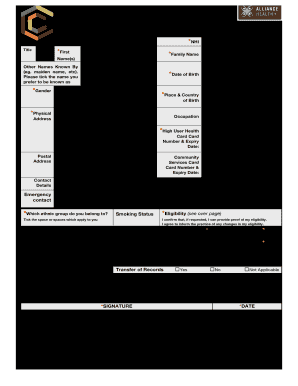
Get Cavendish Doctors
How it works
-
Open form follow the instructions
-
Easily sign the form with your finger
-
Send filled & signed form or save
How to fill out the Cavendish Doctors online
This guide provides clear and comprehensive instructions for filling out the Cavendish Doctors enrolment form online. Understanding each section will help ensure that you complete the form accurately and effectively.
Follow the steps to complete your enrolment form smoothly.
- Click ‘Get Form’ button to obtain the Cavendish Doctors enrolment form and open it in your preferred editor.
- Begin by filling out your National Health Index (NHI) number if you have one. If not, leave this section blank. Next, enter your title, first name, and family name as requested.
- Complete the 'Other Names Known By' field, including any maiden names or preferred names. Select the option that best represents the name you wish to be known by.
- Specify your gender by selecting from the options: Male, Female, or Gender Diverse. Ensure to include your date of birth by entering the day, month, and year.
- Fill in your occupation and physical address, including the street number, street name, suburb, city/town, and postcode.
- Provide your postal address if it differs from your physical address. Next, include your contact details, such as day phone, night phone, mobile number, and email. Tick the boxes to accept text messages and emails.
- Indicate your ethnic group from the list provided and state your smoking status by ticking the applicable spaces.
- Enter your emergency contact information, including their name, relationship, and phone number.
- Complete the eligibility section by confirming you can provide proof of eligibility if requested. Select the applicable criteria under which you are eligible for funded health services.
- Read and agree to the enrolment process, and tick to consent to the transfer of your records from your previous doctor. Fill out the required signature and dates accordingly.
- Once all sections are completed, review your entries for accuracy. Save your changes, and you can choose to download, print, or share the form as needed.
Start your online enrolment with Cavendish Doctors today!
Industry-leading security and compliance
US Legal Forms protects your data by complying with industry-specific security standards.
-
In businnes since 199725+ years providing professional legal documents.
-
Accredited businessGuarantees that a business meets BBB accreditation standards in the US and Canada.
-
Secured by BraintreeValidated Level 1 PCI DSS compliant payment gateway that accepts most major credit and debit card brands from across the globe.


