Loading
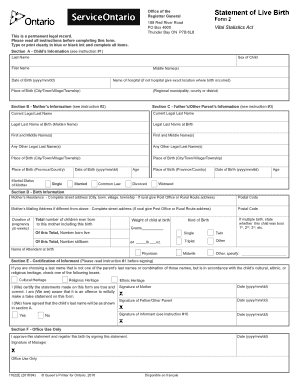
Get Statement Of Live Birth Form 2 - Ontario
How it works
-
Open form follow the instructions
-
Easily sign the form with your finger
-
Send filled & signed form or save
How to fill out the Statement Of Live Birth Form 2 - Ontario online
Completing the Statement Of Live Birth Form 2 is a crucial step in registering a child's birth in Ontario. This guide provides clear, step-by-step instructions to help you navigate the process effectively and with confidence.
Follow the steps to successfully fill out and submit the form.
- Press the ‘Get Form’ button to access the Statement Of Live Birth Form 2 and open it in the browser.
- In Section A, enter the child's information. Fill in the last name, first name, middle name(s), date of birth in yyyy/mm/dd format, name of the hospital or location where the birth occurred, and the place of birth including the regional municipality, county, or district.
- Proceed to Section B for the mother's information. Include the current legal last name, the maiden name, first and middle names, any other legal last names, place of birth (city/town/village/township and province/country), date of birth, age, and marital status.
- Move to Section C, which pertains to the father's or other parent's information. Supply the same details as requested in Section B.
- In Section D, provide birth information, including the mother's residence and mailing address, duration of pregnancy in weeks, total number of children ever born to this mother, and the weight of the child at birth. Indicate if this child was part of a multiple birth, and specify the kind of birth.
- Complete Section E for certification of the informant. You must check the boxes if selecting a last name based on cultural, ethnic, or religious heritage. Sign and date the form as the mother, father, and any other informant.
- Finally, review your entries for accuracy. If any corrections are necessary, bracket and initial the errors before proceeding. Once completed, you can save changes, download, print, or share the form as needed.
Begin filling out the Statement Of Live Birth Form 2 online today to ensure a smooth registration process.
You can get a copy of your live birth by requesting the Statement Of Live Birth Form 2 - Ontario. Start by accessing the form online or visiting your local vital statistics office. After completing the form, submit it with the necessary documentation to confirm your identity. This will facilitate the issuance of your official birth document quickly and securely.
Industry-leading security and compliance
US Legal Forms protects your data by complying with industry-specific security standards.
-
In businnes since 199725+ years providing professional legal documents.
-
Accredited businessGuarantees that a business meets BBB accreditation standards in the US and Canada.
-
Secured by BraintreeValidated Level 1 PCI DSS compliant payment gateway that accepts most major credit and debit card brands from across the globe.


